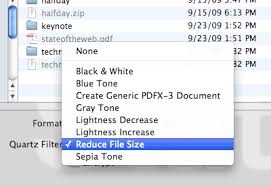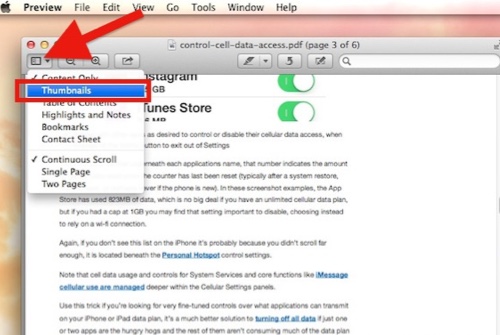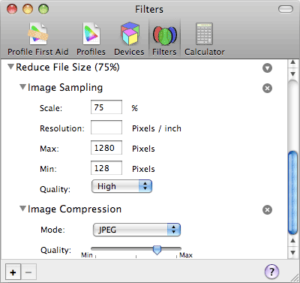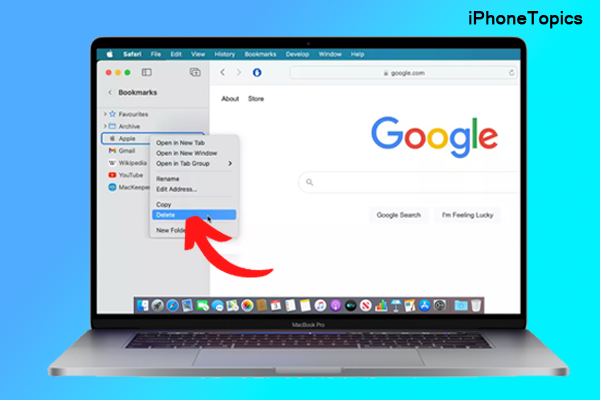When we create a PDF file in Mac the file size seems to be very large. We always search for third party software or any other ways to reduce the file size. Here are some of the steps to follow to reduce the pdf file size in Mac.
Fix 1: Use Quartz filter
We can use Mac default viewer-preview to reduce the pdf file size for free.
- At First, open the PDF file using preview.
- Next, File->save as from which we select “Reduce file size” “Quartz filter” and select save button.
- The file size of our should have reduced now.
When the application is larger because of the data stored as an image resource.We can follow these steps.
- The file size of Adobe illustrator produced PDF is noted and can be opened in previewed and resave it.
- Shrinking, a simple, small, internal tool that automatically stripped the needless metadata from PDF by resaving using Apple’s PDF processor, that removes cruft.
- The original files can be reserved with prefix org for backup safe.
Fix 3: Reduce the file size using unzip
If we download and unzip Reduce File Size (75℅) where the numeric related to settings in the filter and not the amount of reduction.
- Drop the unzipped .quilter. file into ~/Library/Filters in Leopard/snow Leopard or/Library/PDF services in Lion.
- Next, when we want to reduce the file size of a PDF, we can load the file in preview select ”save as” and save using Quartz filter installed.
Fix 4: Reduce the file size using thumbnail
- Send the PDF file to your email.
- Open received email ->file -> export as pdf to desktop.
- Open PDF on desktop ->view -> thumbnail ->dragged particular page of document to desktop.
- re-saved.
File size was automatically reduced from 9MB to 581KB.
Steps to Create own filter manually using reduce file size(75%) are as follows
- We can select /Applications/Utilities and launch ColorSync Utility.
- Next select “Filters” icon in the application toolbar.Go for “Reduce File Size” filter and use downward arrow in gray circle icon to the right.s
- Select “Duplicate filter” in the menu, and using twisty arrow open duplicated filter and each “image sampling” and “Image Compression”.
- Set “Image Sampling” ” Scale” to 75℅ and “Max” to 1280 and also set “Image Compression” move the arrow halfway between the rightmost marks.
- Just rename the filter to apt name.