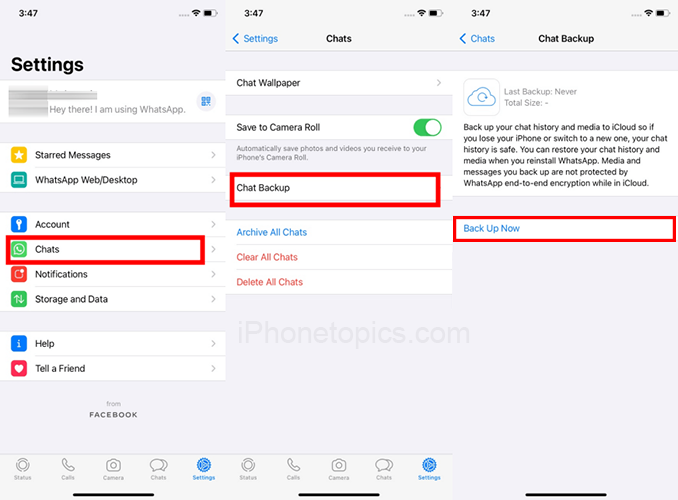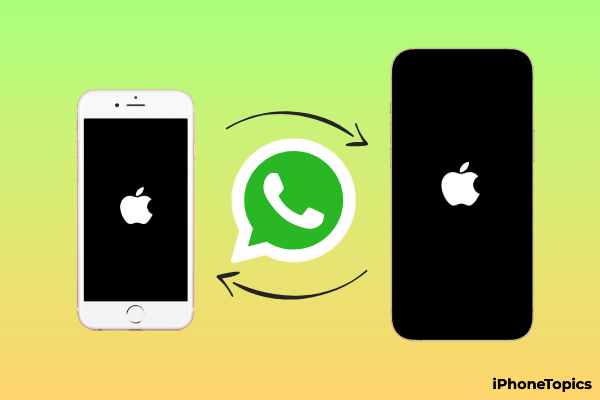
Whatsup, guys? Recently, my brother bought a new iPhone 14. As usual, he transfers all the data from his old phone to the new iPhone easily with a Time Machine backup. But he didn’t know how to transfer WhatsApp to the new iPhone with iCloud. So I want to help him. Later, when I found out about it, there were so many people who wanted to know about it. If you're among them, then it might be useful to you. Here I’ll tell you how to transfer WhatsApp to your new iPhone via iCloud.
Transfer Whatsapp to New iPhone via iCloud
Before starting this process, you have to make sure that,
- Your iPhone is signed in with an Apple ID to access your iCloud.
- Then turn on your iPhone.
- Have enough space on your iCloud to store your backup.
Okay, if all the setting is done, then continue to read this.
Backup your Whatsapp Chat :
First, you have to back up your WhatsApp chat on your old iPhone. To do that,
- Launch WhatsApp on your iPhone.
- Then go to the Settings button on the right side.
- Select the Chat Backup and choose the Back Up Now option.
- Once the backup is done, Install WhatsApp on your new iPhone.
- Follow the onscreen instruction to set up your WhatsApp through your phone number and iCloud account.
- Now you can see the Restore Chat History. On that screen, select the “Restore Chat History” option.

- Give some time to complete this process. The process may be delayed according to your WhatsApp backup size.
- Now your WhatsApp chat, the media, will transfer easily.
You might be interested in:
How to Transfer WhatsApp Data from Android to iPhone.
I hope this article is useful for transferring your WhatsApp backup from the old iPhone to the new iPhone via iCloud. If you have any doubts regarding this process, then feel free to ask me in the comments section below. as soon as possible. I’ll reply to you. Thank you, and keep supporting iPhonetopics.com.