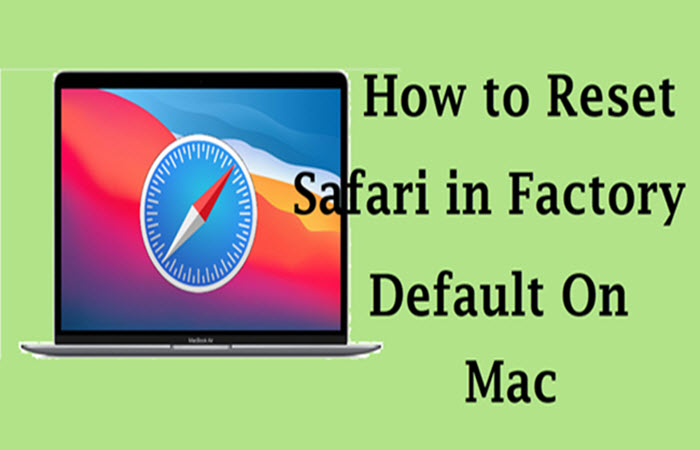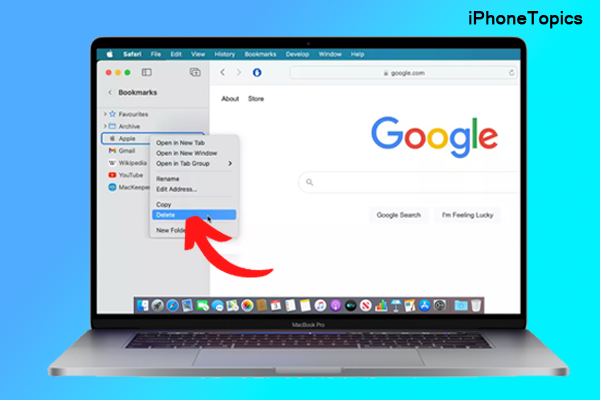Safari is the most popular browser for all Mac users. Recently safari users are reporting, while they using the safari browser, it automatically slows down the browsers. Due to several reasons, the Safari browser will hang, and also sometimes redirect the sites to another unwanted site. It's really frustrating problem for all. Are you facing this same problem? Then follow the troubleshooting steps to resolve the problem.
Note: Before doing the reset safari browser, make sure to back up the Bookmark.plist file.
Method 1: Reset Safari from the command line
Using the terminal command will help to reset the Safari browser on Mac. To do that, on the Safari settings open the terminal and enter the following commands:
mv ~/Library/Safari ~/Desktop/Safari-`date +%Y%m%d%H%M%S`; \ rm -Rf ~/Library/Caches/Apple\ -\ Safari\ -\ Safari\ Extensions\ Gallery; \ rm -Rf ~/Library/Caches/Metadata/Safari; \ rm -Rf ~/Library/Caches/com.apple.Safari; \ rm -Rf ~/Library/Caches/com.apple.WebKit.PluginProcess; \ rm -Rf ~/Library/Cookies/Cookies.binarycookies; \ rm -Rf ~/Library/Preferences/Apple\ -\ Safari\ -\ Safari\ Extensions\ Gallery; \ rm -Rf ~/Library/Preferences/com.apple.Safari.LSSharedFileList.plist; \ rm -Rf ~/Library/Preferences/com.apple.Safari.RSS.plist; \ rm -Rf ~/Library/Preferences/com.apple.Safari.plist; \ rm -Rf ~/Library/Preferences/com.apple.WebFoundation.plist; \ rm -Rf ~/Library/Preferences/com.apple.WebKit.PluginHost.plist; \ rm -Rf ~/Library/Preferences/com.apple.WebKit.PluginProcess.plist; \ rm -Rf ~/Library/PubSub/Database; \ rm -Rf ~/Library/Saved\ Application\ State/com.apple.Safari.savedState
Method 2: Reset your Safari browser manually
Once you reset your Safari browser, the safari browser gets to delete from the recent searches and histories. Suppose if your browser contains so many contents it takes a huge time for resetting.
- Open the Safari browser.
- To pull down the menu Click Safari on the top left corner of the browser.
- And tap on the Reset Safari option.
The popup menu appears with a list of options.
- Clear history
- Reset Top sites
- Remove all webpage preview images
- Empty cache
- Clear the Downloads window
- Remove all cookies
- Remove saved names and icons
- Remove other autofill form text
- Clear all Safari windows
- Reset Safari browser all location warnings
- Choose the relevant option to reset your browser
- Then select the Reset button.
Method 3: Just remove site history
If you find any problem with the website, you can remove data on-site basis.
Step to remove data on-site basis
- Go to the Privacy section of Safari’s preferences.
- Under Remove all website data click the Delete button.
- Now Delete your site from the list.
Method 4: To delete the Configuration Folder
Launch the Go menu in OS X Finder.
- Clasp the option key and choose the library option that appears.
- Move the Safari folder to your desktop.
Method 5: To delete window state
- Navigate Library > saved application state folder
- Locate “com.apple.Safari.saved state” folder.
- Move the folder to the trash.
Method 6: To Delete Application Caches
- Go to Library > Caches folder
- Find each folder that starts with “com. apple.Safari”
- Move the folder to the trash.
Method 7: To delete cookies configuration
- On the Library folder> Cookies folder.
- Delete the file “com.apple.Safari.SafeBrowsing.binary cookies”.
Method 8: To delete Preferences
- Launch Library > preference folder
- Delete any file that starts with the extension “com.apple.Safari”.
Method 9: To delete User Plug-ins
- From the Library folder> Internet Plug-ins folder
- Take over all items to your desktop
Method 10: To delete Global Plug-ins
- On the Macintosh > HD >Internet Plug-ins folder.
- Except the following Plug-ins replace all items out of this folder.
Default Browser. plugin
iPhotoPhotocast.plugin
Quartz Composer.web plugin
QuickTime Plugin. plugin
Guys, this is the simple method to reset the Safari browser on Mac. And if you have any doubts regarding this article, tell me in the comment section. Thank you.