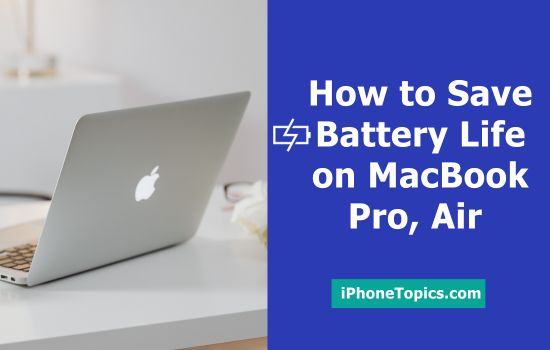As you all know Apple MacBook has many more features than ordinary laptops. But, the great disappointment is many of the users are don’t know to operate Mac. Do you all know “How to diminish PDF File size on Mac”? If you have no idea about this means, don’t worry I will tell you how to do this. Here I am gonna share “How to Diminish PDF File Size on Mac” easily. So Let's get started.
How to Restrict a PDF File on Mac
If you want to create a PDF file by using Word, Spreadsheet or PowerPoint means,
- Go to “File Menu” on the file.
- Tap “Print” from the options.
- Press “Command+P”.
- Now dialog box appears on the screen from the bottom left corner of the screen.
- Tap “PDF” at the drop-down menu.
- Choose the “Save as PDF” option.
- At last, give the path and tap “Save”.
Now, you can diminish the size of this newly created PDF file.
To do this,
- Select “PDF file” which you want to compress.
- Double-click the PDF file now, you can see a preview on your Mac.
- Tap the “File” menu.
- Tap “Export” at the drop-down list.
- Now, you can see the dialog box. Look at this you can see the “Quartz Filter option” tap the drop-down list near this option.
- Select “Reduce File Size” at the drop-down list.
- Give the name and location to export the file and Tap “Save”.