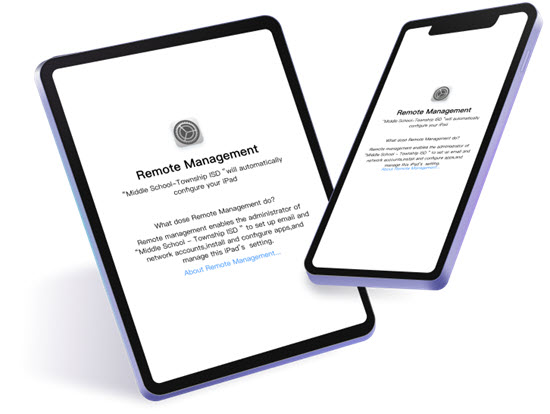There are multiple ways you can connect your iPhone to a Samsung soundbar, depending on the specific model of soundbar and iPhone you have.
According to Soundbar Mag the common methods are Bluetooth and Wi-Fi. In this article, we will provide a step-by-step guide for connecting your iPhone to a Samsung soundbar using each of these methods.
Whether you want to stream audio wirelessly or play video on your TV, we've got you covered. So let's get started!
Connecting iPhone to Samsung Soundbar via Wi-Fi

To connect your iPhone to a Samsung soundbar via Wi-Fi, follow these steps:
- Make sure that your soundbar is connected to your home Wi-Fi network. Consult the soundbar's manual for instructions on how to do this, as the specific steps may vary depending on the model of your soundbar.
- On your iPhone, go to the “Settings” app and tap on “Wi-Fi”.
- Make sure that Wi-Fi is turned on by sliding the toggle switch next to “Wi-Fi” to the right.
- Your iPhone should automatically scan for available Wi-Fi networks and display a list of them. Tap on the name of your home Wi-Fi network to connect to it.
- Once your iPhone is connected to the same Wi-Fi network as your soundbar, you can use a streaming app like Spotify or Apple Music to play audio on the soundbar. Simply launch the app and select the soundbar as the output device.
Connecting iPhone to Samsung Soundbar via Bluetooth
To connect your iPhone to a soundbar via Bluetooth, follow these steps:
- Put the soundbar in pairing mode. Consult the soundbar's manual for instructions on how to do this, as the specific steps may vary depending on the model of your soundbar.
- On your iPhone, go to the “Settings” app and tap on “Bluetooth”.
- Make sure that Bluetooth is turned on by sliding the toggle switch next to “Bluetooth” to the right.
- Your iPhone should automatically begin searching for available Bluetooth devices. When it finds your soundbar, it will appear in the list of available devices.
- Tap on the name of your soundbar to initiate the pairing process. You may be prompted to enter a PIN or passcode. If so, consult the soundbar's manual for the correct PIN or passcode.
- Once the pairing process is complete, your iPhone and soundbar should be connected. You should now be able to play audio from your iPhone on the soundbar.
Frequently Asked Questions (FAQs)
1.Can you connect the soundbar to your iPhone?
Yes, you can easily connect a soundbar to your iPhone. There are a few different ways to do this, depending on the specific model of the soundbar and iPhone. The most usable and easy methods are the Wi-Fi and Bluetooth method.
2. Why won't my iPhone find my Samsung soundbar?
There are a few possible reasons why your iPhone might not be able to find your Samsung soundbar:
- The Soundbar is not in pairing mode.
- The soundbar is out of range.
- The soundbar is not turned on.
- Interference from other devices.
Final Words:
Connecting your iPhone to a Samsung soundbar is a simple and convenient way to enhance your audio experience.
Whether you want to stream music wirelessly or play video on your TV, there are a few different ways to connect your iPhone to a Samsung soundbar, including Bluetooth and Wi-Fi.