Buying a used iPad or any other Apple device is not easy due to the risk of buying a locked phone. However, there is another common issue that you may experience when buying a used iPad, which is remote management.
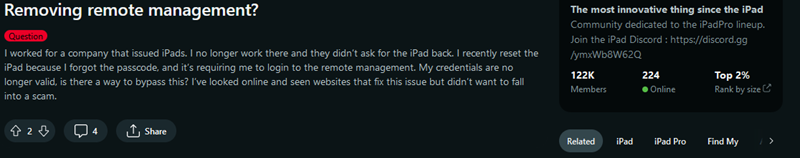
There are many threads and posts in various forums, such as the one shown above, where users are looking for ways to bypass the remote management issue. However, very few people have actually found a solution to remove this problem from their secondhand iPad.
We have tested different methods to bypass MDM from iPad and found that we are sharing the results in this article. We recommend you read until the end to know the methods for removing remote management restrictions from your iPad.
1.What is remote management on iOS devices?
Remote management is a useful feature for companies that have a lot of iOS devices, especially iPads, for their employees. This feature allows an administrator to control what features and functionalities employees can access on an iOS device.
Common controls and restrictions administrators can impose on employee iOS devices using the remote management feature include:
- Restrict the use of nonwork-related apps on iPad like camera, YouTube, AirDrop, iCloud photo library, Safari browser, etc.
- Create profiles for iPad devices.
- Manage passcodes, VPN, App locks, Wifi, and other similar functionalities.
- Restrict the installation of nonauthorized apps.
- Control automated app updates on iOS devices.
- Automate security updates and OS updates
- Disable or lock devices remotely
- Auditing and reporting of the devices controlled by the remote management system
In short, the purpose of using the remote management feature for organizations is to make sure that the employees are only using the iPads for intended purposes. The remote management feature comes as a part of Mobile Device management (MDM). However, businesses can also obtain remote management as a stand-alone feature.
2. Can you permanently remove MDM from the iPad?
It is possible to bypass MDM on an iPad, but there are only two ways you can actually achieve that. One is if you have the username and password for the Remote Management feature on your iPad. The other is with the help of a dedicated MDM unlocking tool. We are going to discuss both of these methods below:
Remove remote management iPad without password
Unless you have the login details for the Remote management set on your device, you have to use a specialized tool to remove the MDM. So, if you are wondering how to remove remote management from an iPad with the computer, then Tenorshare 4uKey is the only tool that can do it without a password. Here are some unique features of the 4uKey that make it a reliable tool for removing MDM:
- Works for iPadiOS17 and iPhone 15
- One-click MDM removal
- Removes MDM completely
- Doesn't require a username or password
Here is how you can download and use the 4uKey software in just four simple steps:
Step 1. Download the latest version of Tenorshare 4uKey. Once the tool is installed, launch it and select Bypass MDM on the screen.
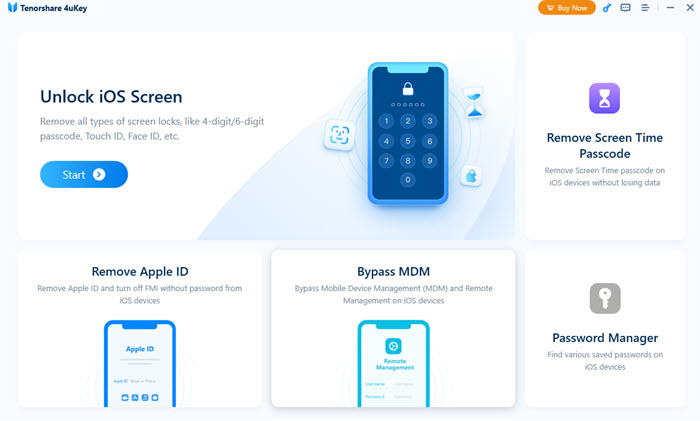
Step 2. Connect your MDM-locked iPad to the computer using the original cable and select Trust This Computer if you get the prompt on your iPad screen.

Step 3. After the connection is successful, click on Start to begin the MDM unlocking process.
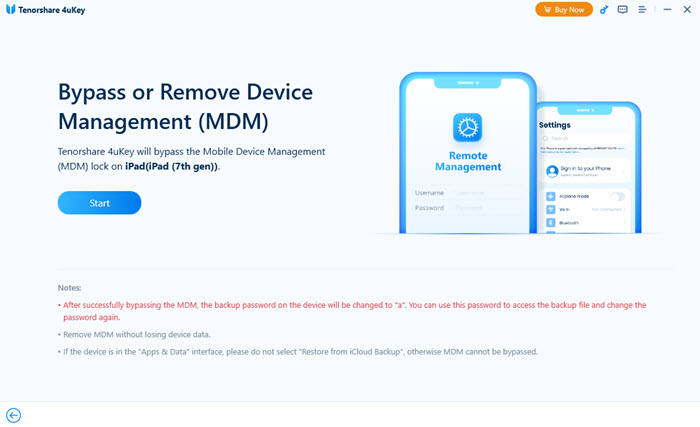
Step 4. Wait for 4uKey to complete the bypassing process, and you will be notified when the MDM is removed from your iPad.

Remove remote management iPad free
Now, if you want to know how to remove remote management from an iPad without a computer, then there is a method for it, too. But keep in mind that you will need to know the account details to successfully bypass MDM using this method. However this method is great for people who know the MDM login details and want to know how to remove remote management iPad after restore.
Here are the exact steps that can help you remove remote management from iPad without a computer:
Step 1. Open the settings app on your iPad and select the General option.
Step 2. Select Device Management and then tap on MDM profile.
Step 3. Now tap on Remove Management and provide the login details to remove remote management from your iPad.
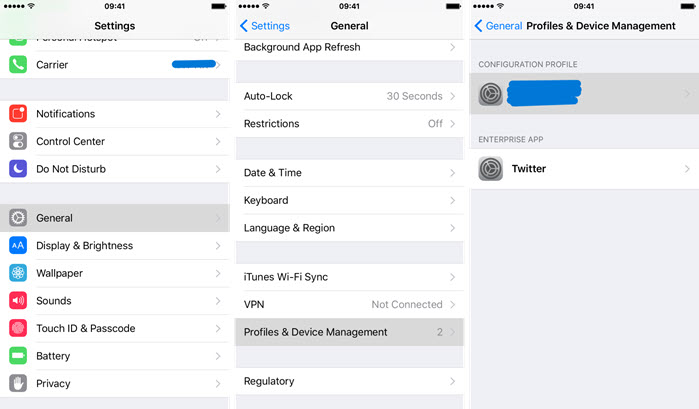
Contact Apple Official
Finally, if the above-mentioned methods don't work and you have no way to get the MDM login details, then you have no choice but to contact Apple customer care.
While this is not the most straightforward answer to how to remove remote management from iPhone, it is worth a shot.
3.FAQs
Is there a way to remove device supervision from the iPad?
You can remove device supervision from an iPad by erasing it completely. The best way to unsupervise a device while preserving data is by taking a backup of the device before you erase it.
How do I get rid of remote management?
In this article, we have provided three methods to get rid of remote management. However, 4uKey is the only method that is effective and 100% safe from MDM removal.
Does factory reset remove MDM?
A factory reset can remove MDM; however, in most cases, admins may have blocked the factory reset option as well. So, you have to use other methods to remove MDM. However, if the reset option is available, you should definitely go with it.


