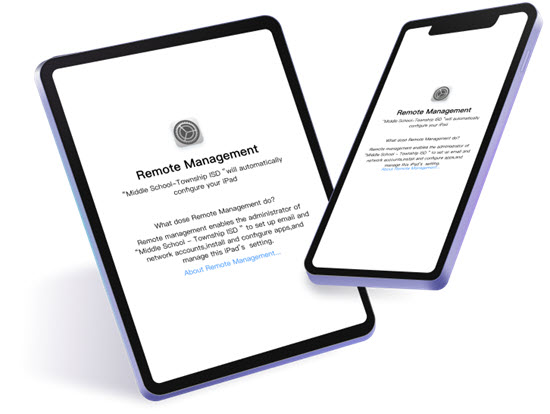It’s fair to say iOS technology has made quite a revolution in the tech world. It has been one of the most influential and significant tech powers for decades. However, the company didn’t stop at transforming the tech industry alone. It has affected all the major areas of our lives, from personal to professional, leaving no exception to the educational sector.
Indeed, schools and how students learn have undergone impressive changes, largely due to the iOS impact. This technology has transformed how we interact, receive information, learn, and practice our knowledge. It’s important to recognize those changes as they alter our educational system. So, here are several ways iOS technology has changed education for the better.
Mobile Learning
First of all, iOS technology was the leading force in shifting most educational processes toward mobile learning. iOS devices like iPhones and iPads have made education more accessible and portable. Students can carry their learning materials, textbooks, and educational apps wherever they go, allowing for flexible and personalized learning experiences.
Educational Apps
The App Store is famous for its large variety of educational apps designed specifically for students. Many of such applications are accessible only for iOS devices, contributing to Apple's mobile learning strategy. These apps cover all kinds of school and general subjects and cater to different learning styles.
Thus, students can choose learning applications based on their interests, pace of learning, interactivity preferences, etc. Students can access educational games, language learning tools, math tutorials, science simulations, homework helpers, and much more. Overall, the Apple Store provides plenty of interactive and engaging content that enhances the learning process and makes it fun and accessible.
Digital Textbooks
Students have to work with so many books on a day-to-day basis. Fortunately, today, they don’t have to carry physical copies with them. Students can simply access digital textbooks using their iOS devices. Such a change has made it much easier for students to access digital sources, including various interactive elements like multimedia content.
In addition, digital libraries and databases available on iOS devices have significantly improved search functionality, allowing users to seek new materials, make bookmarks, save quotes, and more. Thus, digital textbooks help reduce the need for physical textbooks and lighten backpack loads while also assisting in more productive learning.
Collaboration and Communication
Communication is another area where students can significantly benefit from iOS intervention. Learners and educators can always be in touch due to many iOS communication and collaboration tools. With apps like FaceTime and various messaging platforms, students can ask questions, seek help, and interact with their teachers outside the classroom.
Of course, communication apps don’t imply that students will always receive fast and insightful answers. Though, if this is the case, students can also find professional academic help at https://speedypaper.com/order whenever needed.
Additionally, iOS devices support collaborative tools and apps that enable students to work together on projects. Hence, they promote efficient teamwork from anywhere. Students can work together and share their work seamlessly and productively.
Accessibility Features
iOS technology has also been a strong ally in making education more accessible. Thus, its technology includes a wide range of accessibility features that benefit students with diverse learning needs. The iOS features like VoiceOver (screen reader), magnification options, text-to-speech, and similar, help students with disabilities access educational content and participate in the learning process without struggling to keep up.
Classroom Management
Classroom management has also been impacted by iOS technology. Apple products offer a wide range of tools and apps for teachers to manage classrooms and learning processes more efficiently. For instance, apps like Apple Classroom allow teachers to monitor student devices, distribute and collect assignments, control students’ app usage, and provide real-time feedback. These tools facilitate administrative tasks without distracting teachers from their work priorities. As a result, educators can focus more on teaching and student engagement and less on repetitive tasks and paperwork.
Enhanced Creativity
It is worth mentioning the creativity boost caused by iOS devices. Students have become more prone to creative self-expression due to their mobile devices and the creative tools and apps within them. Thus, all the smartphone cameras, microphones, and other creative apps allow students to experiment and create multimedia projects.
Such encouragement in creative work can also enhance students’ ability to think critically, self-expression, communication skills, and more. The new technology also allows new forms of knowledge delivery and homework, including videos, digital artwork, presentations, etc. Just like that, iOS devices have empowered students to become content creators rather than just consumers.
Distance Learning and Remote Education
iOS technology has played a crucial role in facilitating distance learning and remote education, especially during the recent troubled times in the world. With iOS devices, students can attend virtual classes, access educational resources online, engage in video calls with teachers and classmates, submit assignments via email, and much more.
Technological involvement has made an educational system more flexible and resilient, helping it adapt to various circumstances.
Bottom Line
Overall, iOS technology carries a significant influence on the modern system of education. It has revolutionized and modernized many traditional schooling processes by providing access to educational resources, fostering collaboration, enabling mobile learning experiences, and promoting creativity in the classroom.