
Did you guys want to recover deleted iMessages without backup on your iPhone? But you guys don’t have a backup, am I right? No sweat, here I'm going to show you how to retrieve deleted iMessages without a backup. Let’s check this.
We are going to recover deleted messages without backup files using some user-friendly and reliable software. Here is the list of the software.
- iMyFone D-Back
- PhoneRescue for iOS
- UltFone iOS Data Recovery
- TenorShare-UltData
Now let’s see how it works to retrieve your deleted messages.
iMyFone D-Back
You can recover deleted messages on your iPhone using this iMyfone D-Back iPhone data recovery software. You can also recover specific or all chat messages from this page. While recovering deleted messages has no impact on your current data, it does give you a preview before recovering your deleted data. It will work with iPhone X and later models running iOS 13 to iOS 16. Let's take a look at how it works.
- Install the iMyFone D-Back on your computer.
- Then select the Smart Recovery option.
- From the side menu, select Recover From iOS Device.
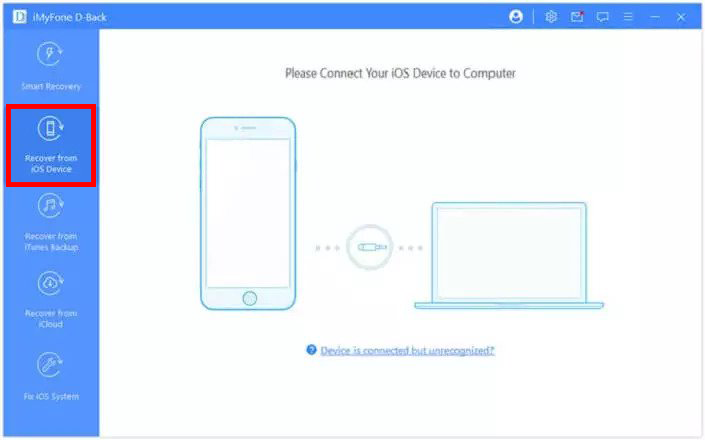
- Connect your device to the computer using a USB cable.
- Click the next button and select the app you want to recover(select iMessage).
- Select the Scan option to start the scanning process.
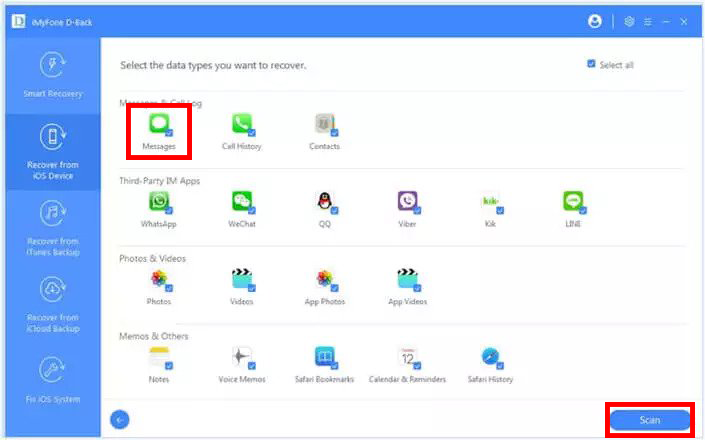
- Now it’ll show a preview of the data that you deleted.
- Tap on the Funnel icon at the top right corner of the screen, select the file that you want to recover and click Apply.
- Then finally tap on the “Recover” option. That’s it. Now it recovers all your deleted messages on your iPhone.
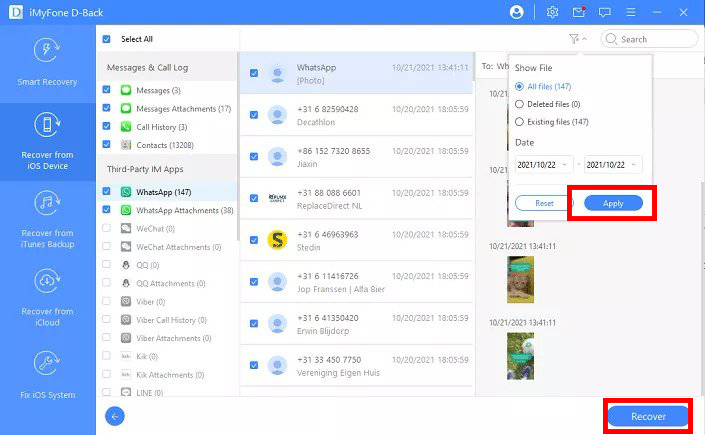
PhoneRescue for iOS
The PhoneRescue for iOS software is extremely easy to use. I previously discussed how to recover deleted WhatsApp messages on an iPhone without a backup. Take a look if you're interested in this subject. Okay, back to the topic. This PhoneRescue software can also assist you in recovering deleted messages. Let's see how we can do this.
- To begin, download and launch PhoneRescue for iOS on your Mac or PC.
- Next, connect your iPhone to the computer via a USB cable.
- Then choose the Recover from the iOS Device option.
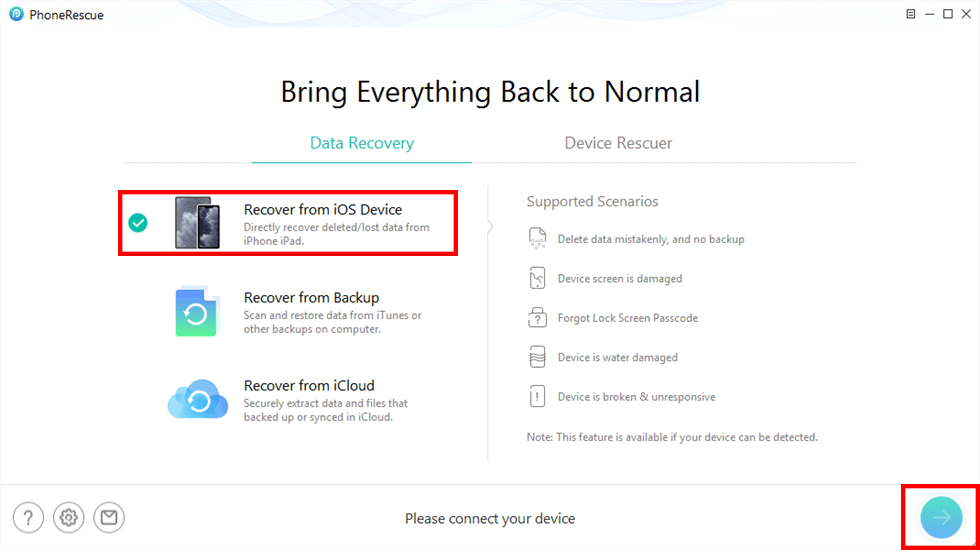
- Select the “Messages” option and click OK.
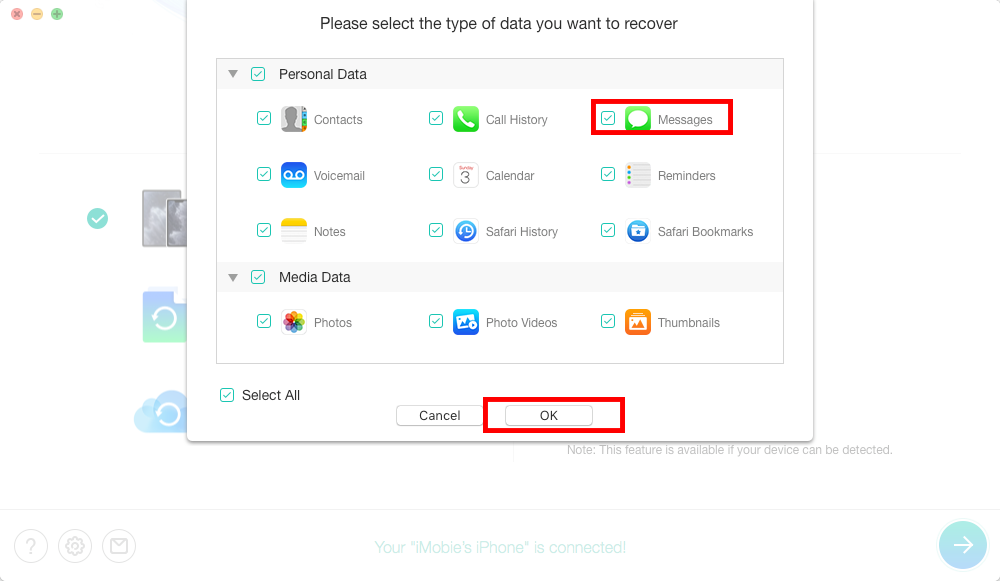
- Now it’ll start previewing the deleted messages. Select the messages or contact messages that you want to recover.
- Then choose the Recovery iPhone.
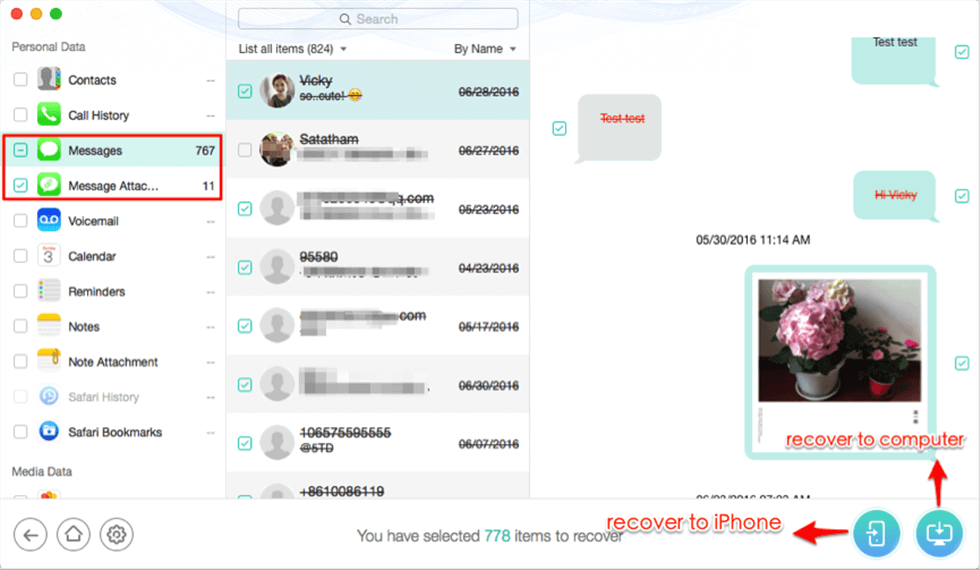
- Now the iPhone gets your deleted iMessages back. That’s it.
UltFone iOS Data Recovery
UltFone iOS Data Recovery is great at recovering deleted messages. The main advantage of using this software is that you can recover your data whether you have an iTunes or iCloud backup or not.
- Install and open UltFone iOS Data Recovery on your PC or Mac.
- Click “Recover Data From iOS Device“.
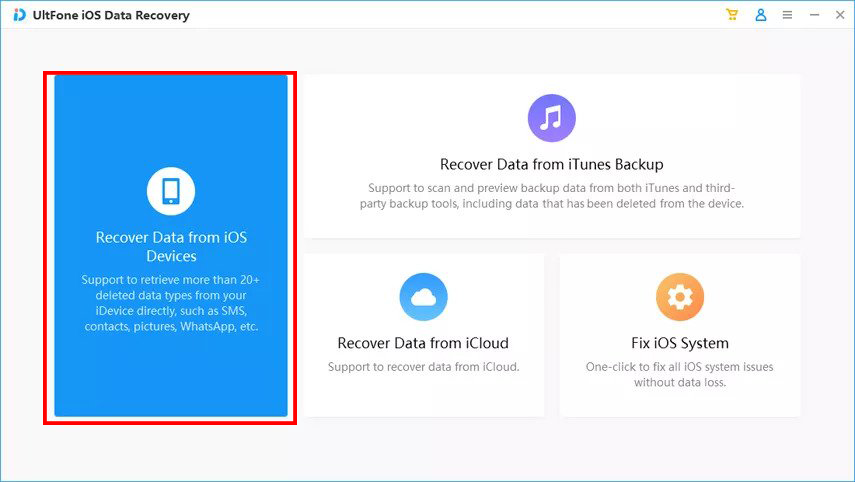
- Then connect the iPhone to the computer via a USB cable.
- Select Messages & Attachments and then click Scan.
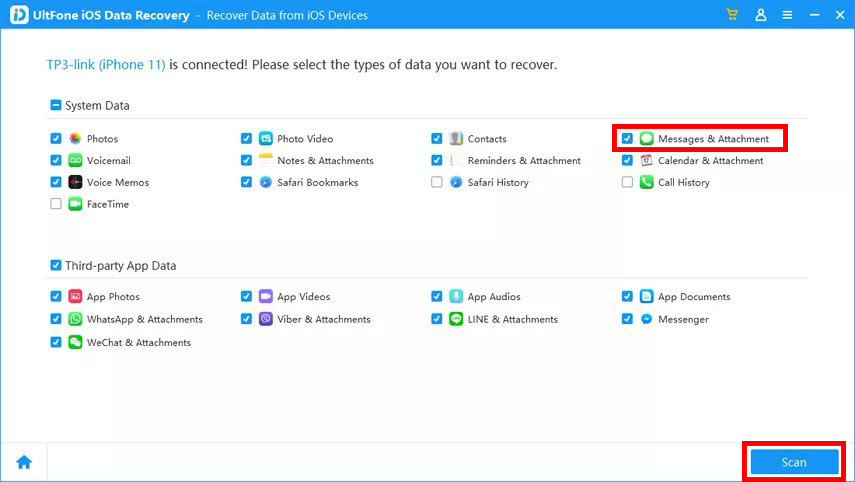
- Now take a look at the preview to select the message you want to recover.
- Finally, tap on the Restore to PC option.
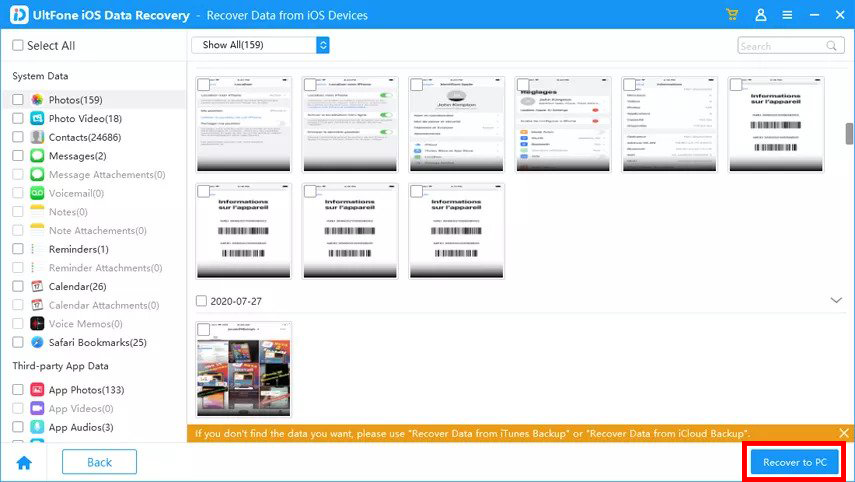
- That’s it. Now it’ll recover all your deleted iMessages.
- You can access them at any time.
Tenorshare – UltData
Tenorshare is well known to all iPhone users. Because they offer various types of products to restore your iPhone passwords, and data, unlock iCloud, and so on. In that line, there is UltData software for recovering deleted text messages on your iPhone.
- Download and open UltData on your computer.
- Connect the iPhone to a PC or Mac through the USB cable.
- Select Messages & Attachments and click the Scan option.
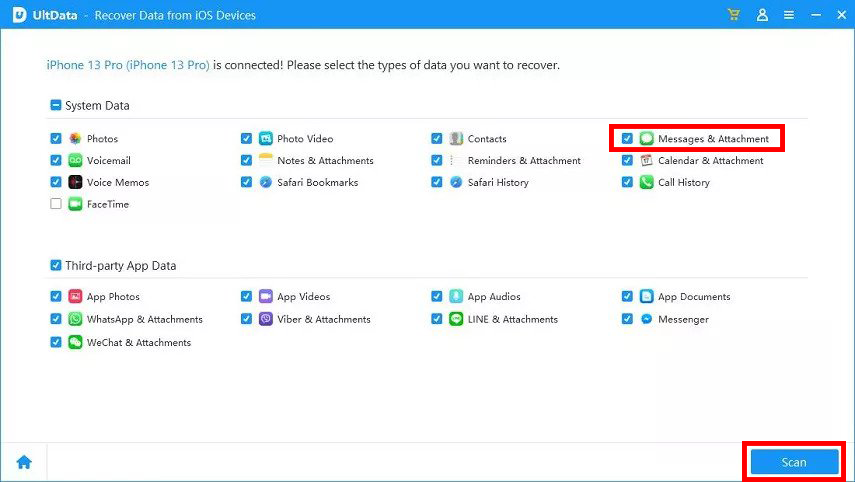
- Next, it will take you to the preview pages. Just take a look and select the messages that you want to recover.
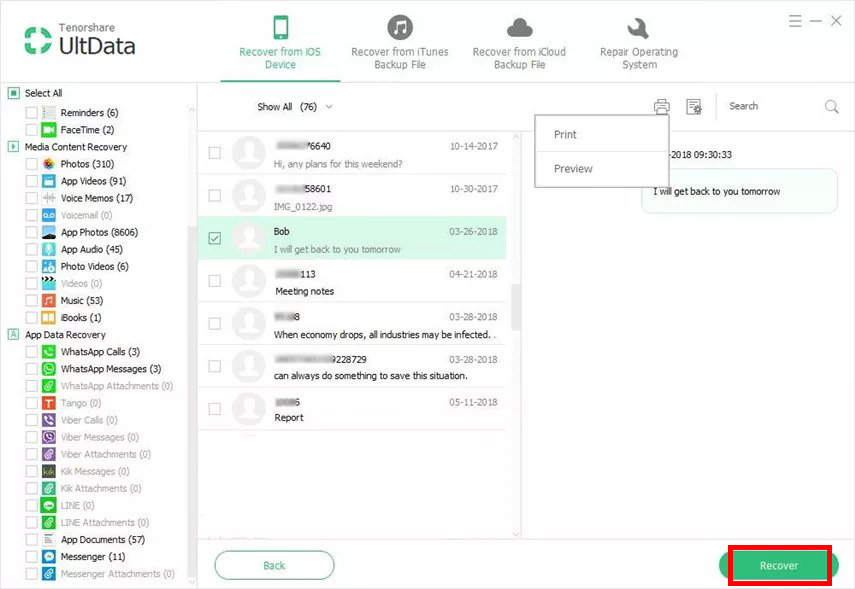
- Then tap on the Recover option. And finally, select the Recover to PC option to get all your deleted text messages back on your iPhone. That’s it.
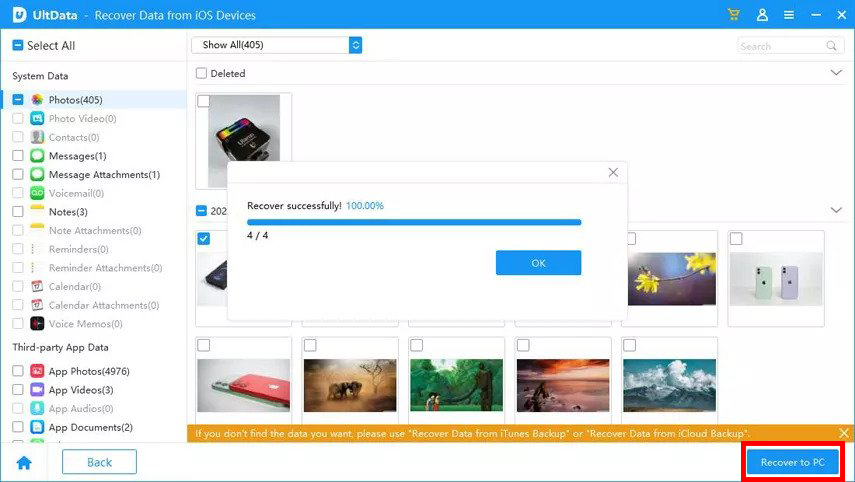
Conclusion:
The software is the only way to recover deleted iMessages without a backup from your iPhone. I hope you can use one of the software to recover your deleted text messages. If you know of any other simple software for this process, please let me know in the comments section below. Thank you for your continued support of iPhonetopics.com.


