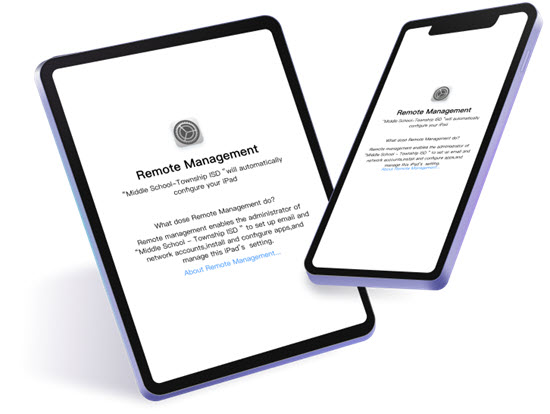Apple's AirTag is a mini tracking device. You can track any misplaced AirTag-enabled objects by the Find My app. This mini tracking device is only for iPhone users. However, if the AirTag is set to Lost Mode, any NFC-capable smartphone user can read it and send a message to the owner. Okay, let’s see about AirTag.
About AirTags
An AirTag is a well-known tracking device. It can be carried in a wallet, a book bag, or with your bike's key holder. That way, if you misplace any AirTag-connected items, we'll be able to find them quickly. Inside the AirTag, you can see the technologies like Speaker, Bluetooth, and Apple U1 chip. 
Apple hasn't specified the AirTag's range, but the maximum Bluetooth range is approximately 100 meters, so an AirTag should be trackable at least that far.
Set up AirTag with your iPhone
- Bring your AirTag and iPhone next to each other.
- Now on your iPhone, the AirTag Connection prompt will appear. Tap the Connect button.
- Select the items that you want to secure with AirTag. So choose the item and give Continue.
- Then it will ask you to register AirTag with your Apple ID. So tap Continue.
Pros on AirTag:
- Finding things in known places like Home, Office and so on.
- AirTag, definitely possible to find misplaced items at your home.
- If you put it in Lost Mode using the Find My app, then it has fewer possibilities to find misplaced(within the range) or lost items.
- Moreover, the AirTag has an IP67 water and dust resistance rating, which means it can withstand immersion in water up to one metre (3.3 feet) for 30 minutes in laboratory conditions.
- AirTag, according to the majority of users, is useless and does not save your belongings. However, I believe it is useful in certain situations. For example, you may forget your wallet in your bedroom and then look for it in Hall. If your AirTag is enabled on your wallet, you can utilize the Find My feature. Isn't it now possible?
Cons on AirTag:
AirTag has the other hands too. That is,
- Anyone can easily remove the AirTag's battery, and the owner will not be able to locate it.
- It is impossible to locate stolen items.
- When traveling with the iPhone in Airplane mode, we can't track the AirTag-enabled item.
- A lot of users said the AirTag battery doesn't reach that lifetime, quickly draining within a year. So, let’s believe Apple will fix these issues.
Alright, I hope the above information is definitely useful for you guys, and I hope you learned from this article about AirTag and its uses. So if you have any suggestions, do mention them in the comment area. Thank you for your continued support of iPhonetopics.com.