Many people want to record the screen of their iPhone while using. Mostly the people who play games will wish to record their screen. Because they want to show how they play to their friends. You can also record teaching tutorials. You can use some apps to record your iPhone’s screen. Here I am going to tell you the 5 best free screen recording apps for iPhone and iPad.
1.Record it! Screen capture
Record it is a free screen recorder app that lets you record the screen of your iPhone. With this app, you can record your favorite apps and games for tutorials. After recording the screen of your iPhone, you can add voice commentary. This app is available only in English language. It needs ios 11.0 or later versions. With this app, edit your video after finished recording. Export and share your screen recordings to other apps via AirDrop or email. Share the video to your computer using Wi-Fi.
2.TechSmith Capture
TechSmith Capture is a free mobile app that lets you record your app and training demo videos on your iPhone & iPad. Share these videos directly to TechSmith Camtasia from your device to edit and enhancements. With this app, you can record many full screen videos using global recording APIs of iOS system. Transfer your videos to Snagit or Camtasia using Wi-Fi connection. Kelp all your screen recorder videos in the library. This app supports 3D Touch.
3.Quick Time Player
Quick Time Player lets you record the screen of your iPhone/iPad through PC or Mac. Just connect your iPhone to Mac and start recording. It will record whatever happens on your screen. To record your iPhone screen, open Quick Time player. File-New Movie Recording. Select your device name and start recording. Connect the mic to record audio with high sound. You see everything happening on your via Mac desktop. You can’t pause and resume while recording. After finished recording stop and save. The recording will be only saved on Mac. Then copy it using any external drives.
4.EveryCord – Record & Broadcast
Every Cord is the best screen recorder app that saves the videos directly on your device at full HD & 60 FPS. It has a simple and very easy to use interface. It lets you record the full screen of your device including your favorite moments, games, and funny videos. You can directly upload the recorded videos on YouTube from this app. With this app, you can record the audio of the device. This app is available only in English language. Your device needs iOS 11.0 or later version to use this app.
5.DU Recorder Live
DU Recorder Live is a free screen recording app. With this app, livestream your screen to Facebook or YouTube and record your iPhone’s screen. Ads can be blocked while using the app. No cost will be charged in-app purchases. To record the screen, you have to add the screen recording option to Control center. Click the record button and select this app to record your screen. Recorded videos will be saved on your device. This app provides fluid and steady video recording. With this app, you can record video calls, game videos, and other famous programs. This app is compatible with iOS 11.0 or later versions.
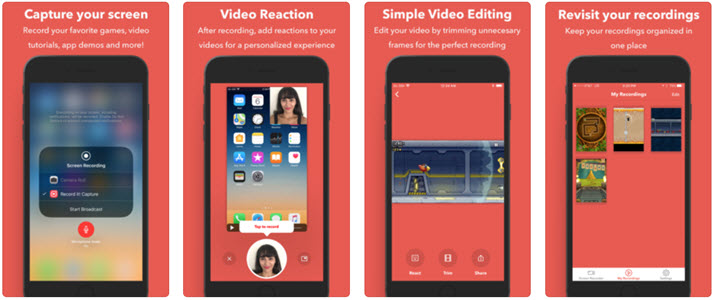


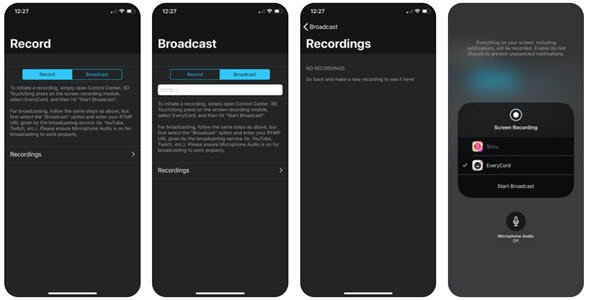
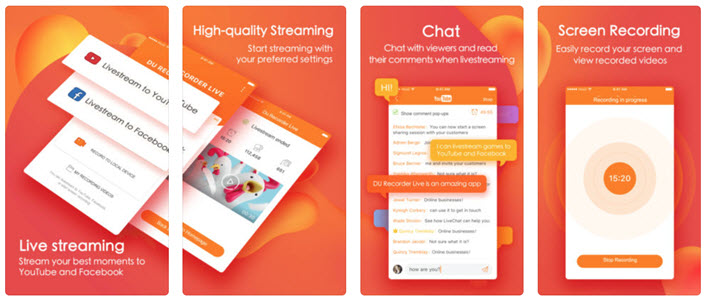



Hi. This is a nice article! Thanks for taking the time to share that. As for me, I am using the Acethinker iPhone Screen Recorder for taking videos of my iPhone or iPad screen activities. It is a simple and reliable tool for recording your iOS device on your computer wirelessly and without Jailbreaking. I have been using it for months now and had no issues with it. You may give it a try.