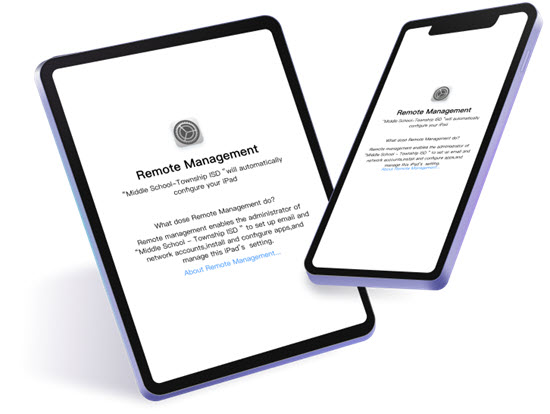When it comes to smartphones, probably no company is as popular as Apple. Even on the used market, people still prefer to buy iPhones. However, there is one common problem you'll face if you're among those people: the Apple Activation Lock. Have you heard of the Find my iPhone Activation Lock feature? This is a protection system that prevents others from using your iPhone. So, how can you remove it without the consent and permission of the previous owner? Let's look for the answer together.
What Is the Find My iPhone Activation Lock and How to Remove It?
The Activation Lock is an extra layer of security in iOS 7 devices. It allows the device to be wiped remotely if it has been lost or stolen. This also means that removing the Activation Lock is not as simple because you are likely going to eliminate the owner’s access to their device as well.
Unfortunately, this isn’t the only issue you may face when buying a second-hand iPhone since you can never know what precisely happened to the phone before it was sold to you. Just for your calmness in such cases, keep in mind that you can apply for iPhone troubleshooting from Howly 24/7 help online, and Howly experts will find a proven way to solve your problem with an iPhone.

In the meanwhile, let’s proceed with the ways to remove the Find My iPhone Activation Lock without contacting the previous owner. So, how can you do this?
Contact Apple Support
Apple's passion for excellent customer service is legendary. Fortunately, they can help you with removing the Find My iPhone Activation Lock as well. However, there is an important condition for getting assistance from Apple Support – you should provide them with the documents confirming that you bought your second-hand iPhone legally.
For those lucky ones who bought it on Amazon or eBay, it shouldn’t be a problem. You can easily find the necessary documents in your user profile on the marketplace and provide a support team with them. However, if you have bought a used iPhone from a stranger and there is no opportunity to get in touch with them, this method will not work.
Consider DNS Bypass
First off, you may be wondering, what is a DNS bypass? Most of us are aware that the domain name system (DNS) is used to connect users with a specific website. The address is translated by name servers. Bypassing DNS allows a user's request to reach its destination without being intercepted by the server. Fortunately, this trick can be helpful for removing the Find My iPhone Activation lock as well. Here is how.
- Start setting up your smartphone as a new device.
- Proceed to the Wi-Fi settings page.
- Connect your smartphone to WiFi and click on the “i” icon next to the WiFi network.
- Then click on “Configure DNS”.
- Select the manual setting. Enter the IP addresses. You can find a list of DNS server IP addresses on the Internet. Just copy the IP address and enter it in the appropriate line.
After these simple steps, the Find My iPhone Activation lock should be removed.
Use an iCloud Activation Unlocker
If you are looking for a way to remove the Find My iPhone Activation Lock without a previous owner, use iCloud Activation Unlocker, which allows you to disable the Find My iPhone on your device without knowing the Apple ID and Password of the original owner.
iCloud Activation Unlocker is a professional iCloud Enablement service that does the job for you in the easiest way. There is no need to pay a third-party technician or spend your money on purchasing other tools to use on your own device. The app allows you to unlock an iCloud account locked with any passcode. The software is universal and effective. It also will work on any kind of iPhone and will work for almost all models, including iPhone 7, iPhone 6S, etc.
If you are trying to remove the Activation Lock from your iOS device, there are two ways to do it. You can either use an iCloud web browser or an iCloud app on another device.
Remove Activation Lock via iCloud Web
To remove the Activation Lock without the previous owner via iCloud, follow these steps:
- Launch a browser and head over to the iCloud website. Sign in to the iCloud account that is currently used on your locked iPhone.
- Once you are logged in, click on the option that says Find iPhone. This will let you remotely perform actions on your phone.
- Click on All Devices followed by your iPhone name from the following screen and choose your iPhone again from the list of devices displayed down below it.
- Click on Erase iPhone followed by Remove from Account
The Most Obvious Tip – Contact the Previous Owner
As mentioned above, the Find My iPhone Activation Lock is a security measure. Apple has provided a way to remove it, but they require the previous owner to confirm the device has been sold/given as a present. If you still have the contact data of the person who originally bought your device, just reach out to them. If you're lucky enough to have the previous owner reply, then great! Buy them a cup of coffee (or a beer or two) and ask for their Apple ID and password. Hopefully, they will agree, and you will be able to go through the steps of removing the Find My iPhone Activation Lock according to the default procedure.
Conclusion
So, now you know how to remove the Find My iPhone Activation Lock. If you're in a situation where you need to remove it from your device, there's no need to panic! There are many ways you can take care of the matter, and we've outlined them here. So go ahead and pick out the method that works best for you, and remember: if all else fails, there are always professional technical assistants nearby who can help!