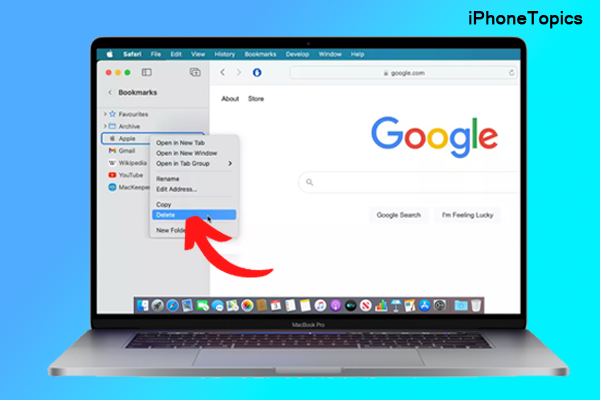Do you want to find the finest writing applications for your screenplay, blog post, or other types of writing? Then this is for you. As a writer, I like to use simple user-friendly screenwriting software or apps. But, at the same time, I want to see more customized settings to inspire us to write more. Not only for me, but most of them also wanted this type of app for their convenience. So here I will list out some free and premium writing apps for Mac. Let's have a look at it.
You can also read 5 Best iBooks alternative for iPad, iPhone for those who are all interested in E-book.
Drafts (Free)
One of the amazing and simple apps for writers is Drafts. Its user-friendly interface makes writing easy. Drafts also include user interface features such as configurable fonts, Dictate the Draft, and more. Then you don't have to waste time searching for folders. Simply mark them as flagged or archived, and add a tag to make them easier to search. There are also additional features below. This makes it easier to locate the Previous and Next Markers, as well as send a remark by email or other platforms. There's also an option for Eye Focus Mode there.
Required macOS: 10.15
Scrivener 3 ($19.00)
Scrivener is preferred by the majority of writers. Because it is simple to use and offers well-known writing tools. With a single swipe, you can move from chapters to script. It offers a full-screen mode that is distraction-free, as well as a scriptwriting mode for screenplays, stage plays, and comic scripts, among other things. Also, live word count allows you to keep track of how many words you've typed. You can also establish a writing goal there. You can write any order and then reorder it here. As a result, you may convert and export to Word, PDF, or any other file type with ease. Also, don't worry about your backup because it backs up your folders automatically. With a simple click, you can sync any iOS device.
Required macOS: 10.12 or later
iA Writer ($29.99)
The iA Writer is the best of the bunch because most writers recommend it to anyone looking for a good writing framework. If you are one of them, you should definitely download it. Because it is ideal for someone who wants to see all of their writing tools in one spot. This unique Focus mode allows you to concentrate on the paragraph or sentence you're writing rather than other places that darken automatically to help you write more fluidly. You don't have to worry about the format after you've finished writing; simply preview it using HTML. Everything can be organized without having to leave the window. Search, sort, quick-swap, and other features are available. You may also export the document to doc, PDF, HTML, and other formats from this page. You may quickly input links, shapes, and photos, as well as preview the changes.
Required macOS: 10.12 or later
Storyist 4 (Free)
The Storyist has a unique environment that encourages the author to write more and keep them in the workflow. This app is available for free. If you want additional features to improve your writing, you'll have to pay for them. This helps to create a proper manuscript and screenplay with comments, header, footer, style sheet. It includes a script and a screenplay template so don't worry about the format, instead, think about your writing. In your workspaces, you can import any file format, including RTF, plain text, scrivener, fountain, and final draught FDX. Also, for online publishing, you can easily export a PDF, epub, or kindle edition.
Required macOS: 10.12 or later
That's all. All of these applications are excellent for writing. If you are aware of any such applications, please share them with us in the comments area below. If you find it beneficial, please share it with your friends. Thank you for your continued support.