
Hello, friends. In the mobile world, there are so many companies and people are starting to use the 5G network. Because it provides a massively fast internet facility. Our iPhone was also the first to include 5G. But people don’t know how to enable 5G service on their iPhones. You don’t have to worry about it. I'll be here to help you out. If you have any model iPhone, like the iPhone 12, the iPhone 13, or the latest iPhone 14, The procedure is the same. Let's turn on 5G on your iPhone.
5G Compatible iPhone devices:
Before starting the process, you must know which device has 5G compatibility. So let's check it out below.
- iPhone 14, iPhone 14 Plus, iPhone 14 Pro, iPhone 14 Pro Max.
- iPhone 13 mini, iPhone 13
- iPhone SE.
- iPhone 12.
Right now, these devices only have 5G support. Okay, now let’s start the process.
How to Turn ON 5G on your iPhone:
First, you have to make sure 5G services cover your region or current location. If it’s sure, then begin this process.
- Launch Settings on your iPhone.
- Then tap on the Cellular.
- Next, select the Cellular Data option.
- And choose Voice & Data, then select 5G Auto.
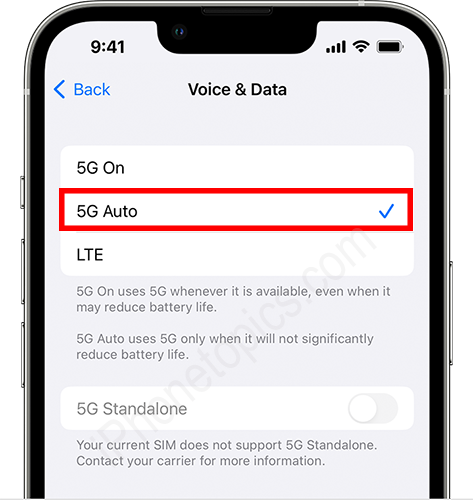
- If you choose the 5G On option, it will drain your battery life rapidly. So select the 5G Auto option.
- That’s it. Now your iPhone has started to access the 5G network.
Note:
- If you enable the Low Power Mode, your iPhone will automatically disable the 5G service when you stream or download large files.
- And Most people asked me “can I enable 5G on iPhone 11?”. The answer is no. You can't use 5G on your iPhone 11 and earlier devices. If you want to know more about iPhone 5G compatible devices, then click this link: iPhone 5G compatibility devices.
Conclusion:
This is the way to turn on 5G on the iPhone. I hope this will be really helpful to you. And share it with your friends to help them out. Then keep supporting iPhonetopics.com.


