
It is critical to share our location in an emergency in order to receive assistance. It aggravates your situation if you don’t know how to do this. But don’t worry; here is the article that will show you how to share your location through the satellite with Find My. Let's see how to do this.
Before you enter the main part, you have to update your iPhone to the latest version of iOS. If not, then first update your iPhone with the latest software update. To do that,
Update Software on your iPhone:
- Open Settings > General > Software Update. Check if the latest update is available or not. If so, please tap on the Download and Install option.
Share Your Satellite Location (Find My)
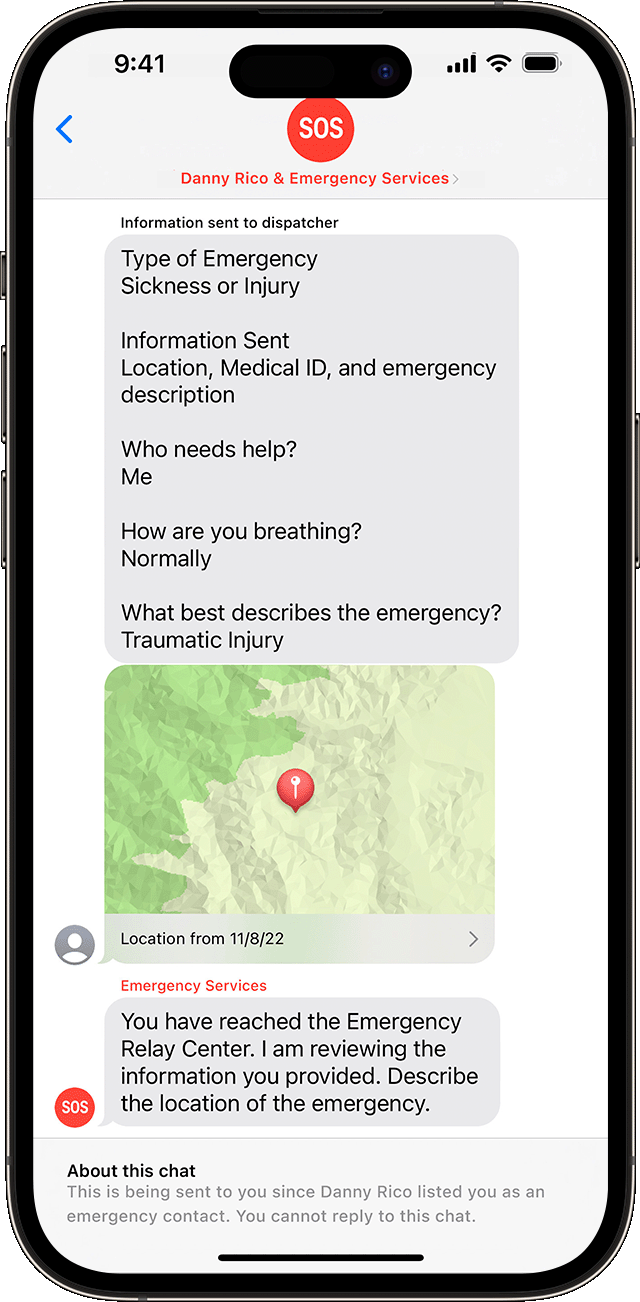
Now follow the below method to share your location via satellite.
- Launch “Find My” on your iPhone.
- Then select the “Me” tab at the bottom right corner.
- Now swipe the card up to view “My Location Via Satellite“.
- After that, tap on the “Send My Location” option.
- This is how you can share your location in emergency situations.
Also read: How to Use Satellite Emergency SOS
Conclusion:
I hope this helps you understand how to share your location with Find My via satellite. For more content like this, let us know your interest via the comments below. Thank you for your continued support of iPhoneTopics.com.


