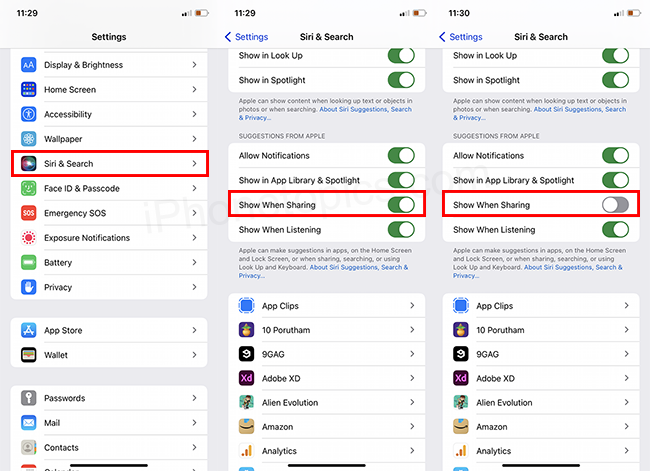When you share something from your phone(photos, videos, etc.) with someone, the suggested contact list will always appear in the first row. It appears on its own under the Siri intelligence. And those are contacts that you use frequently. It may be okay sometimes, but it is not always safe to use. Because if they knew about your frequent contact and misused it, it would put them in danger. Now if you don't want the suggested contacts list from the share sheet on your iPhone, scroll down and look at how to disable it.
You must first update your iPhone or iPad to iOS 14 or the latest iOS before you can disable them. because Apple made this feature available with the iOS 14 update. So take a look.
Remove Suggested Contacts list from Share Sheet:
- Launch Settings on your iPhone/iPad.
- Then tap on the Siri & Search option.
- Scroll down and turn off the “Show When Sharing” option under the Suggestions From Apple.
- Once you disable it, now suggested contact won't show in the share sheet.
- If you want to enable them, just go “Siri & Search” setting, and will allow them again. That’s it.
You can also check out this article too:
Delete Bookmarks on Mac Safari, Chrome, and Firefox Browsers
How to Delete All Conversations in Messages on Mac, iPhone & iPad
Best Mac Cleaning Software (Free & Paid) 2022
Conclusion:
I hope you can now remove the suggested contacts from the share sheet on iPhone. If you found this article helpful, please share it with your friends on Facebook, Twitter, and Instagram. Also, please follow us on social media to receive new Apple product updates. Thank you for your support of iPhonetopics.com.