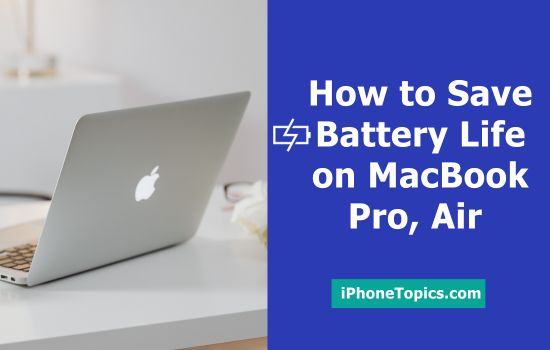When you check storage on Mac, It will show how much hard drive is taken. One of the category is Others. So what is “Other” storage space mean?
You can check the Mac storage space details using the following method,
- Click the Apple menu and select “About This Mac”.
- Under the Storage tab you can find the mac storage details.
Others storage space mean?
Every files that not covered by the other categories is in ‘Other” storage.
- Documents like PDF, PSD, doc etc.
- Archive files like .zip, ISO, dmg etc.
- Mac users libraries like screen saver, iCloud support files etc.
- Locally stored media files and system cache, browser cache..
- Some applications based plugins, fonts
- Other file types like Windows Bootcamp
How to clean “Other” storage space
If you are running low disk space, you need to delete or move lot of files from your Mac. The following locations, you can find the files categorised in “Others” storage space.
- ~/Library/Caches/ (users library cache available in this folder).
- ~/Documents/ (documents folder)
- ~/Downloads (downloads folder)
- Message application attachment folder.
- iOS backup files
Also try to use free CCleaner for Mac or OmniDiskSweeper (to find large files) like apps to clean your Mac system unwanted files.