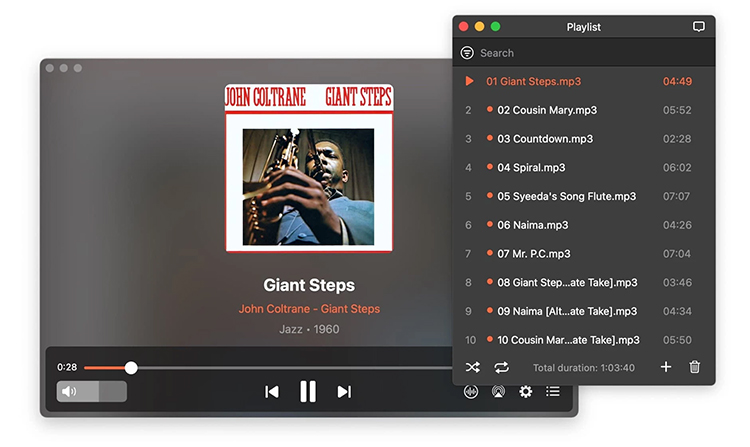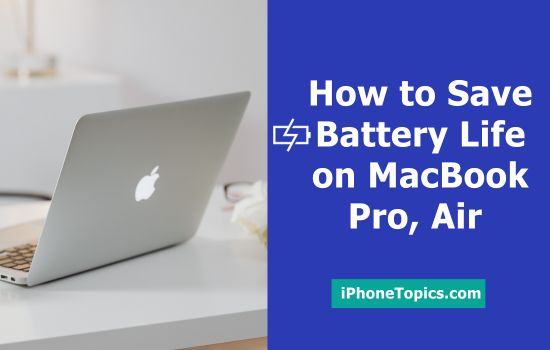Are you trying to open the .mkv video file on your Mac? Your QuickTime video player will not play the .mkv file and you think it has some compatibility issues?
MKV is a popular video file format. But QuickTime player does not natively support this format. Don’t worry. You can open the .mkv video file in different ways including using a 3rd party video player like Elmedia Video Player.
Method 1: Use Elmedia video player for Mac to play MKV files
Elmedia Video Player for Mac is a powerful media player that supports a lot of video file formats including MKV. It also offers a lot of playback features with customization, a user-friendly interface, and smooth HD video playback. Also, it's available in both free and paid versions with additional features.
If you want to play your .mkv file on your computer, first download and install the Elmedia Appstore version on your Mac.
- Then open Elmedia Payer and navigate to File -> Open and select the .mkv video file.
- Then click the “Play Button” to start playback.
That’s all.
More Information about the Elmedia video player for Mac
- Take a screenshot of your video.
- Best one to play security camera footage and old video videos.
- Adjust the audio delay, and subtitle track delay and get the perfect video playback.
- Picture-in-picture mode is really useful when you want to work on your computer & also watch the video in minimized format.
- It also offers swf playback (Adobe player/Adobe animation video file format). A few number of video players only provide this feature.
- Personalize your video playback by adjusting brightness, contrast & saturation.
SEE ALSO: 12 Best MKV player Apps for iPhone and iPad That Let You Play HD Video
Method 2: Convert the video Files to a Compatible Format
If you want to play your .mkv video using a different media player that does not support .mkv files, then you have to convert your video to a compatible format (like .mp4) using video converter software like Handbrake or ffmpeg.
If you want to convert your video using handbrake software, follow the steps.
- Install Handbrake software on your Mac.
- Launch the application.
- Go to File -> Open Source and select the .mkv video file.
- Select the output format (choose mp4 or mov). Also, adjust the other settings if you need.
- Then click the “Start” button to start the video conversion process.
- Once the process is completed, you can play the output video file in your QuickTime player.
In conclusion, opening MKV video files on Mac is easy with the right video player. If you just want to play the mkv file, then install the 3rd party players like Elmedia Video Player and watch the MKV videos on your Mac without any hassle.
Frequently Asked Questions
What is MKV file format?
MKV files(Matroska Video files) are container files, that support unlimited image, audio, and subtitle tracks. It does not compress the data (just like an avi file). That means it's a large file.
Who uses MKV file?
MKV video file format is mostly used in TV shows, movies, and short clips. Professionals really like to record their videos in mkv file format. Because it supports multiple audio and subtitle tracks in the same file.