
If you've used AirPods for a while, you're undoubtedly aware of how quickly their battery runs out. If so, you must follow a few rules in order to increase the life of your AirPods battery. Here are some recommendations for extending the life of your AirPods' battery. Let's get going.
Keep AirPods in their Case at all times

Your battery will rapidly be drained if you keep your AirPods outside of their case. So to prevent battery loss, keep your AirPods in their case. You may extend the life of your AirPods' battery by doing this as well. Additionally, this protects your AirPods from damage.
Use only one set of AirPods at once

Your audio experience will be enhanced if you wear two AirPods. However, there are a few things you need to do if you want to boost the battery's performance. If so, it is advised to only use one AirPods at a time and to keep a spare one handy in case the first one's battery has to be recharged. As a result, you still have another earphone that has plenty of power if one of them runs out. What's up? Useful?
Don't Use your AirPods in Extremely Hot or Cold Temperatures

Avoid exposing your AirPods to extreme cold or heat. Because it will damage the hardware in your AirPods and cause their batteries to deplete quickly. Put it somewhere with a consistent temperature. Additionally, keep AirPods out of direct sunlight.
Don’t Drop your AirPods Frequently

Avoid dropping your AirPods on a regular basis. Because it might be braille and affect the inner component of your AirPods. It may also cause battery drain issues. To avoid this circumstance, please use a strong protective case to protect your AirPods.
Switch on Optimizing Battery Level
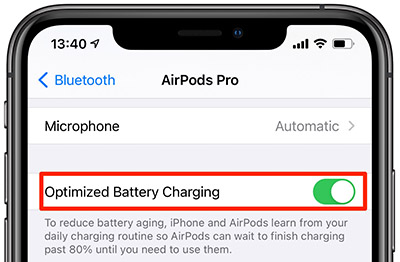
You can extend the life of your AirPods battery quickly by optimizing the battery level. You must first enable the Optimized Battery Charging option by going to Settings > Bluetooth, selecting the info symbol next to your AirPods, and then clicking the button. I'm done now.
Restart your AirPods
- You can resolve any bugs, including power drain, cracked noise, and other problems, by restarting your AirPods. Therefore, it's always a good idea to restart your AirPods. due to that
- Place the AirPods in the case and close the lid.
- After a short wait, open it.
- To forget this device, go to Settings > Bluetooth > click the info icon next to your AirPods > choose to forget this device, then touch the “forget device” button once more.
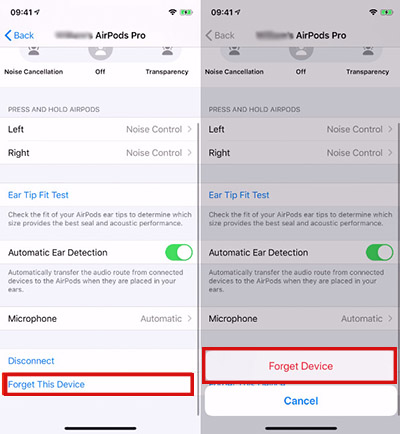
- Press and hold the start-up button on your AirPods casing for 15 seconds, or until the amber and white lights start to flash.
- After that connect your AirPods to your iPhone or another device.
Conclusion:
These are the methods for increase the battery life of your AirPods. Please post any additional advice or fixes in the comments area below if you have any. Additionally, continue to support iPhonetopics.com. I'm grateful.


