You can easily transfer all or any music from your iPhone to your Apple Watch. But if you want to play music on your Apple Watch without iPhone, follow my instructions. Apple Watch can hold up to 2 GB of music. All you need to do is wirelessly sync a playlist over from your iPhone.
How to sync song playlist from iPhone to Apple Watch
First, let's see how to sync your playlist from your iPhone to your Apple Watch. It's not a big deal. You can simply follow the below step that I've mentioned.
- Open the Apple Watch app on your iPhone.
- Then select the Music option from the My Watch section.
- Next, choose the Synced Playlist under the Music Syncing.
- After that select the playlist you want to sync with your Apple Watch.
After the playlist sync over, the song is available on your Apple Watch to play.
SEE ALSO: How to use Siri on Apple Watch
How to play music/songs on your Apple Watch
Okay, once you complete syncing the playlist on your Apple Watch, then follow the below instruction to play the song in your Apple Watch.
- Open the Music app on your Apple Watch.
- Then press the Power button to bring up the options.
- Next, select the Source option.
- From the pop-up select the Apple Watch.
- Now pair Apple Watch with a Bluetooth-based headset.
- Select the music you want to play. That’s all.
Conclusion:
These are the way to transfer music from iPhone to the Apple watch. I hope this really helpful to you. And don't forget to share it with your friends via Twitter or Facebook. Thank you and keep supporting iPhonetopics.com.

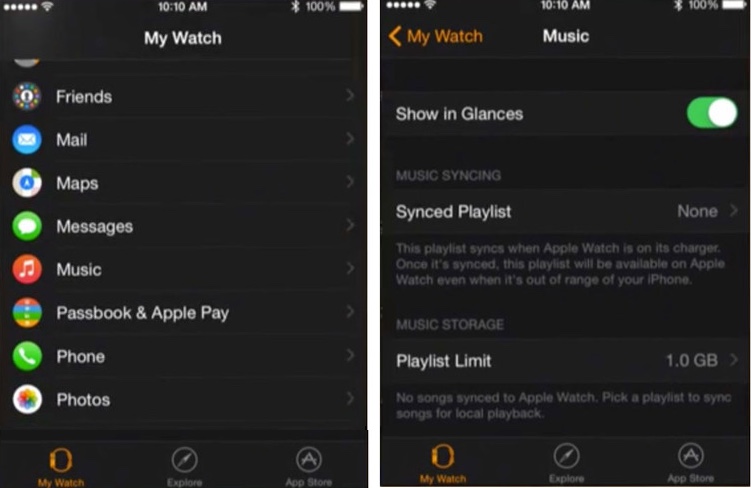
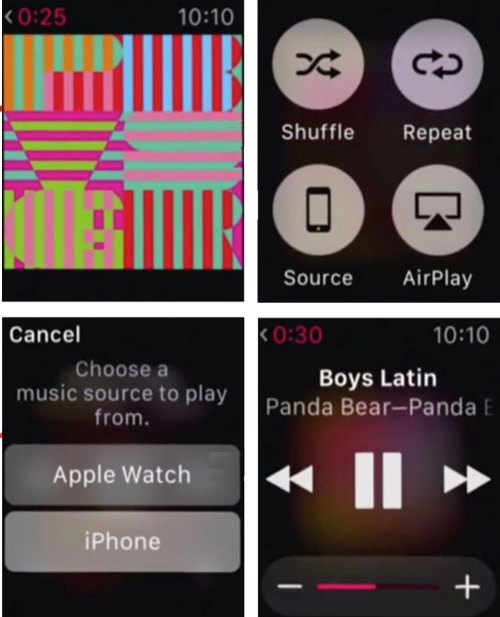



thanks, very handy – even us early adopters have to learn new things at the moment 🙂