
Did you want to Freeze your location on Find My iPhone/Find My Friends? But you're not sure how to do it correctly. Don't be worried. Here's how to freeze your location on Find My iPhone. Let's see how we can do this.
You can also freeze location on your iPhone using 3rd party software like Tenorshare iAnyGo or iMyFone AnyTo.
Note: For this method, you don’t need to jailbreak your device.
Use Another iPhone/iPad to Freeze location in Find My iPhone:
If you have two iPhones or an iPad, then use that to fake your location in Find My iPhone. For that, you have to sign in with the same Apple ID on both devices. After that, follow the below methods.
- Launch Settings on your iPhone and select the Profile name at the top.
- Then tap on “Find My”.
- And select the “Use this iPhone as my location” option.

- Now you can go anywhere and anytime without knowing your friends and family.
- They never know where you are right now. And they only get fake GPS locations. That’s it.
Disable Sharing My Location Option Particular Person:
If you don’t want to share your location with others, Then turn off the location in particular. To do that,
- Launch the Find My app on your iPhone.
- Then tap on the People tab at the bottom left side.
- Now select the people that you don’t want to share your location with.
- Turn off “Share My Location”. That’s it.
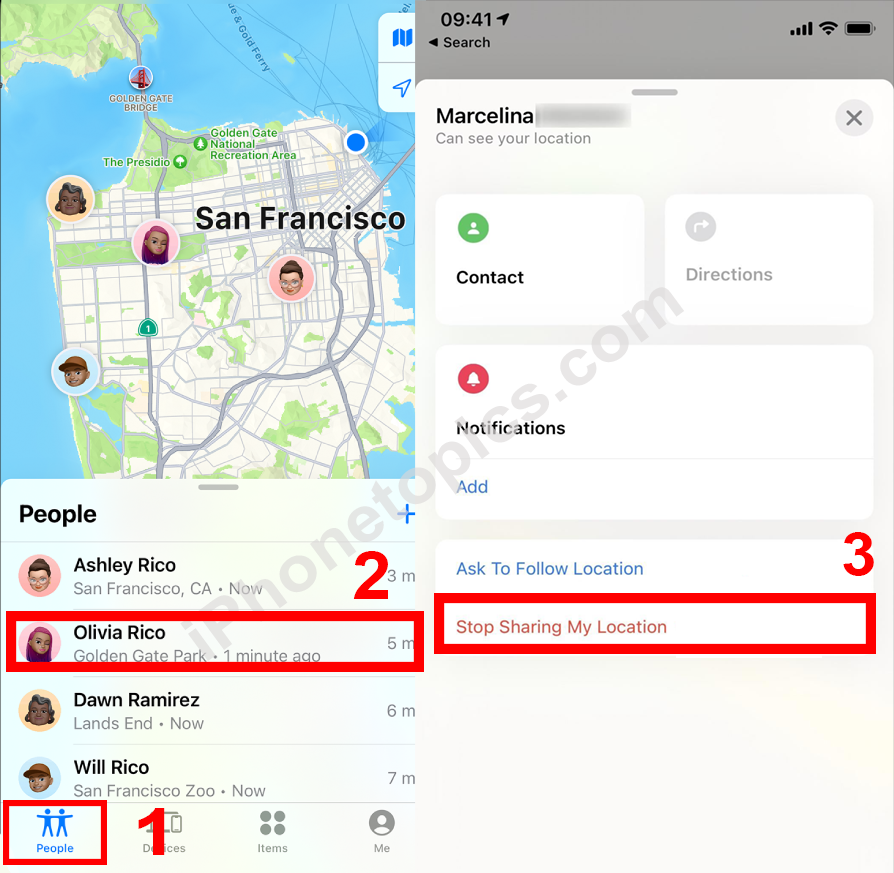
Stop Sharing Location in Find My App:
Another way is to stop sharing your location with the Find My app. If you turn it off, it won't show your current location to your friends and family. For that,
- Launch Settings on your iPhone.
- Then tap on the Privacy & Security option.
- Choose Location Services.
- Select Share My location.
- Now turn OFF the “Share My Location” option.
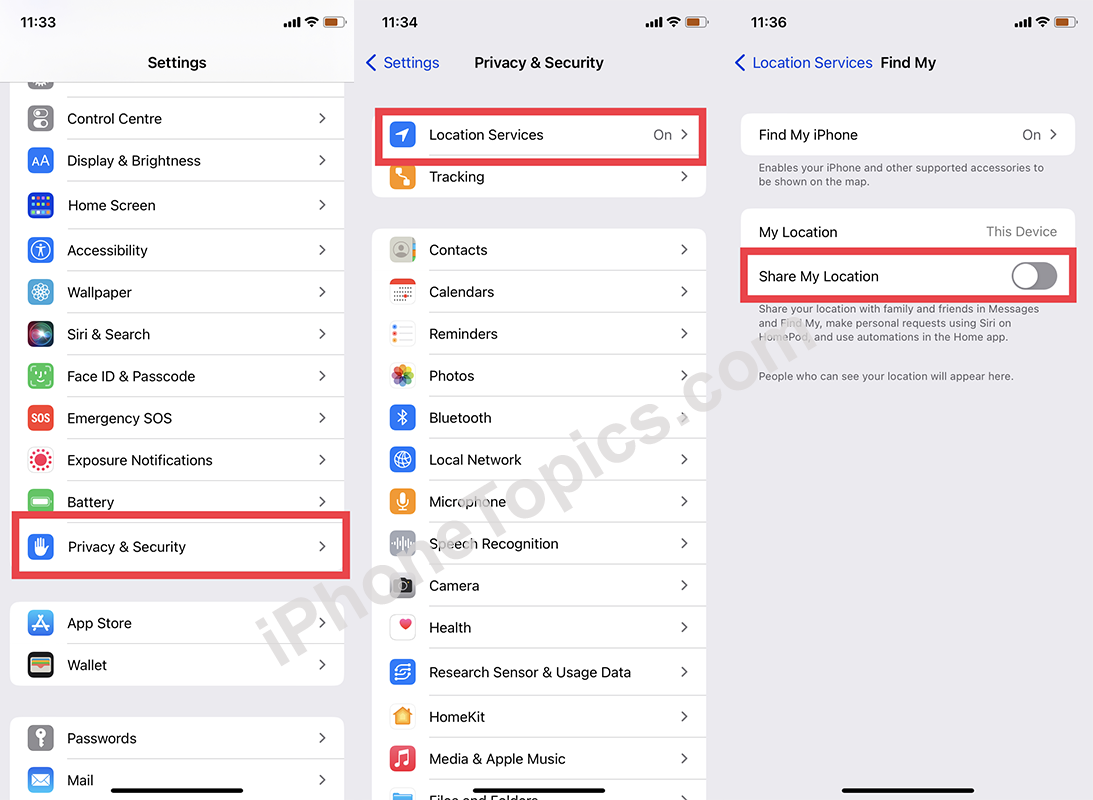
- That’s it. Now it won’t show your current location through the Find My app.
Conclusion:
This is the way to freeze your location on Find My iPhone or Find My Friends. For these methods, you don’t want any computers. You can perform it on your iPhone. I hope this will help you to freeze the location. If you find this useful, then share it with your friends. And please keep supporting iPhonetopics.com.


