Sometimes receiving iMessage notifications on Mac is an annoying thing. Using the same Apple ID for both phones and MacBook Pro will create this problem. All messages that come from iPhones are synced to the MacBook iMessage app.
If you want to disable iMessage on macOS Ventura/Monterey/Big Sur, MacBook Pro, iMac, MacBook Air, or Mac Mini, then follow these steps.
Method 1:- (Permanently disable)
On the top left of the screen, click messages when they open. Then choose Preference under it.
In Message preferences, choose the Accounts tab to remove accounts.
It will stop receiving messages from iPhone or iPad.
Method 2:- How to turn off iMessage on Mac
Unclick the “Enable this Account” box in Messages -> Preferences ->Accounts -> Enable this Account. And click Sign Out.
Just turn off iMessage notifications
- Open System Preferences -.> Notifications.
- Select Messages on the left and select None.
If you have any other doubts, do let us via comment.

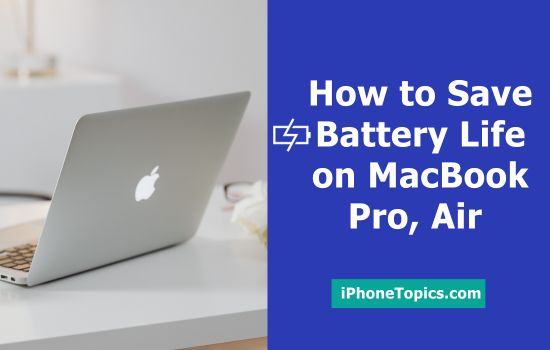


This was super helpful! Thank you!
This was super helpful! Thank you!
where is message preferences?
Open up your message app. Then on the top left click the green circle icon to enlarge & fit the screen. When you hover over the top of the window now a header should drop down with Message, files, edit ect…you can find preferences under Messages 🙂
does it deregister my iMessage /?
so easy many thanks
Does this disable all devices on this account? Even devices I no longer have access to?
you are a saint <3
Thanks
Hey I did this but still every time I open my text messages on my cell phone, a messaging icon opens at the bottom of my computer!
me too, Val!
imessage is not active and has never been but every time I boot, imessage ask me to sign in. Very annoying. How to get rid of this?
I have followed the steps to disable iMessage and have signed out. But when I go to text someone, the iMessage icon appears on the bottom of my screen. I don't want to disable iMessage on my phone as my family all have iPhones. What am I doing wrong?
Something not mentioned here is that the dock notification for iMessage, calendar, etc, is part of 'Handoff'. To stop those you need to go to system preferences > general, and uncheck the 'allow handoff between…' option. This will stop the dock notifications.
Thank you! Now that more and more shops are using text message as security it seems mad to have the code pop up on the computer as well as the phone.