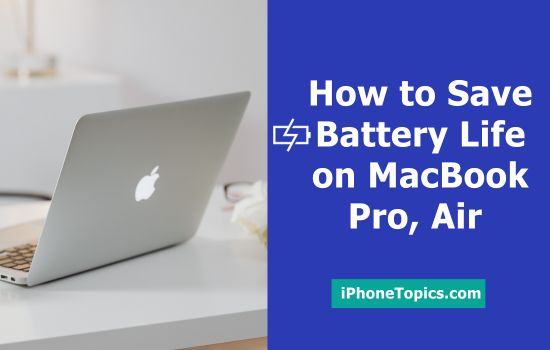Are you new to Mac? Did you want to know Delete Shortcuts for Macbook Pro and Macbook Air? Then this is the right place for you. Here I’m going to show you what delete shortcuts are for Mac. Okay, let’s check it out.
Delete Shortcut for Mac:
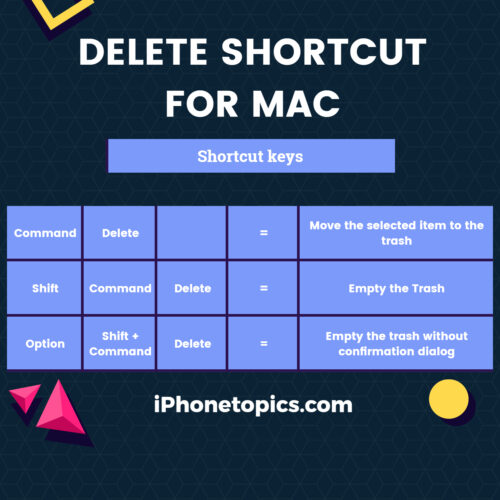
Delete Shortcuts for Document :
Option + Delete For delete the word to the left of the insertion point.
Control + H For delete the character to the left of the insertion point.
Control + D Delete the character to the proper insertion point.
Fn + Delete To forward delete on your keyboards. otherwise, you can use Control-D also.
Control + K To delete the text between the insertion point or the top of the line or paragraph.
Conclusion:
This is the delete shortcut for Mac. I hope this really helps you delete files on documents easily. If you want to know any other shortcuts for Mac, then let me know through the comments section below. And I'll post an article as soon as possible. Thank you guys and keep supporting iPhonetopics.com. Do follow us on our social media pages: Facebook, Instagram, and Twitter.