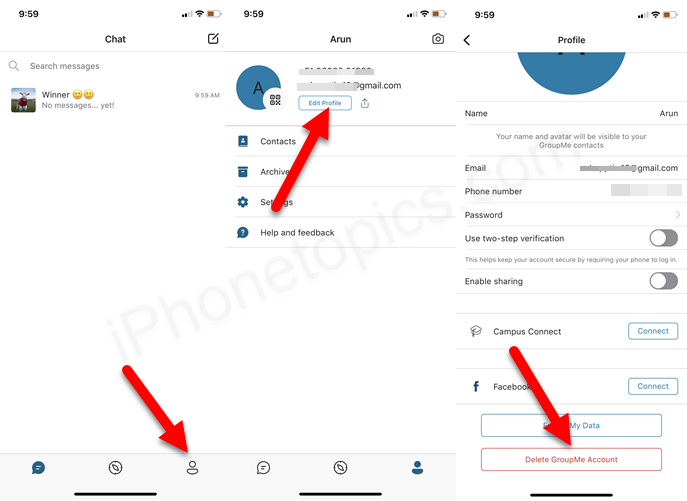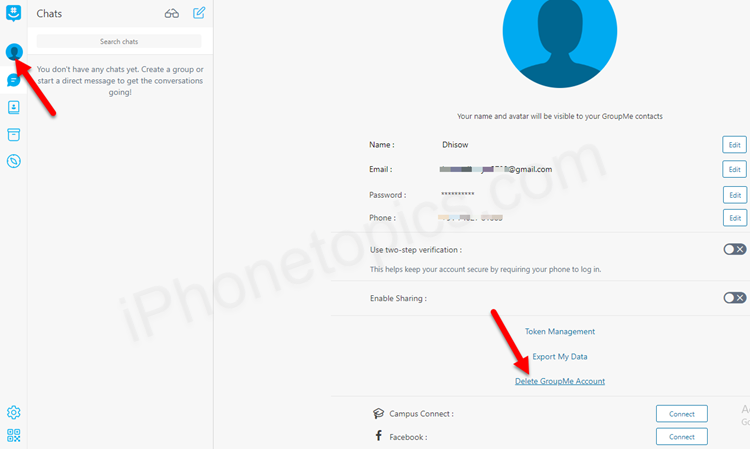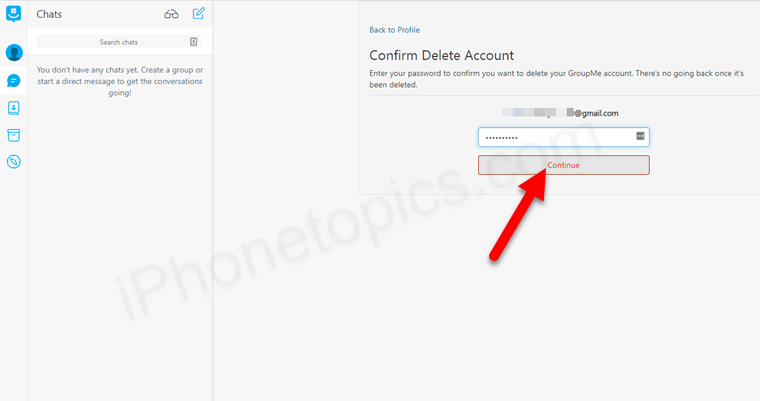GroupMe is a mobile application that helps you to send group messages to your friends and family members. But recent time some people asked me, how to delete a GroupMe account on iPhone and the web. If you also came to the same doubt, then this is for you. Let’s follow the below steps to delete your GroupMe account on your devices.
Delete GroupMe account on iPhone:
Let's see how to delete the GroupMe account on your iPhone. To do that,
- Launch the GroupMe app on your iPhone.
- Then select the Profile icon on the bottom right side.
- Now choose the Edit Profile option.
- From the Edit Profile scroll down the screen and select the Delete GroupMe Account.
- Now select the Continue option.
- Here enter the password of your GroupMe account and hit Continue.
- That’s it now your GroupMe account is successfully deleted on your iPhone.
Delete GroupMe account on the Web:
Did you want to delete the GroupMe account on your web? Then follow the below step.
- Go to the GroupMe web page.
- From your GroupMe account, select your Profile icon on the left side of the screen.
- Now choose the Delete GroupMe Account.
- Then tap on the Continue.
- Next, enter your GroupMe account password.
- Finally, click the Continue option to delete your account.
Conclusion:
That’s it, guys. As I told you before it’s easy to delete a GroupMe account on iPhone. And share this post with your friends via Twitter, Instagram, and Facebook. Then don’t forget to support our iPhonetopics.com. Thank you.