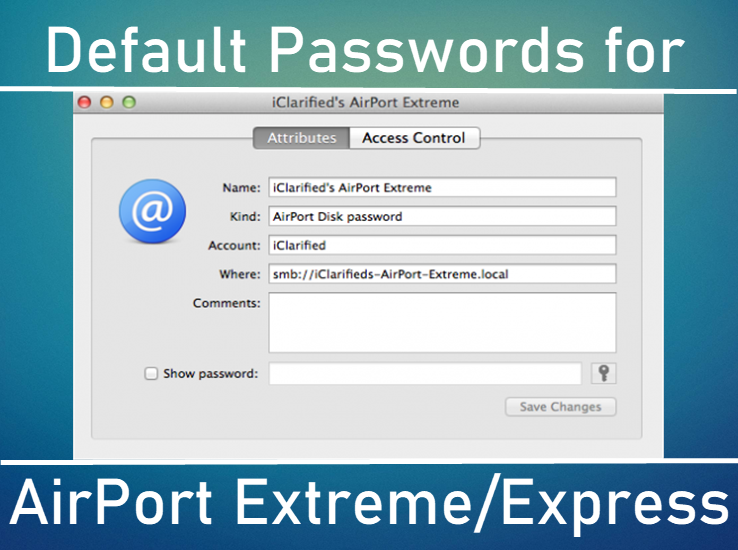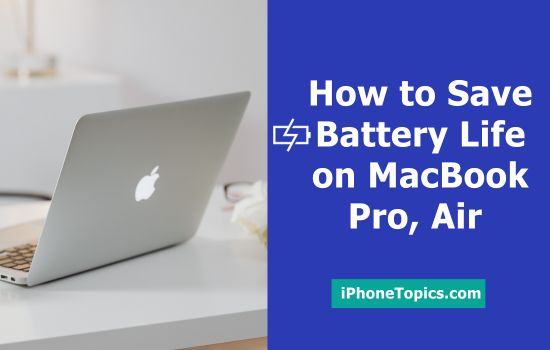If you want to navigate to manual setup, edit base station, or update firmware, the first thing your Airport does is ask for your password. But most people don't what it is. So, here is the article I will thought you how to know that default password and how to use this password on your computer. Let see how to do that.
What is the default password for AirPort Express/Extreme?
The default password for the AirPort Express and Airport extreme is “public“. AirPort Base Station factory reset/default passwords are “public.”
Why default password “Public” not working for me?
Default password does not work for you, because you previously set up an Airport device password the first time you configured the device.
If you can't remember the Airport base station password, try a Wi-Fi password or soft reset your Airport express and use the default password.
How to find AirPort base station password using your Mac computer
- Launch Keychain Access app via /Applications/Utilities/
- Choose Passwords on the left.
- On the right side, type base station in the search field.
- Double click the base station keychain.
- Choose the Attributes tab.
- Click the Show Password.
SEE AlSO: –
- How to reset AirPort Express
- How to Fix Airport Express Unexpected Error Occured
- Apple support: Resetting an AirPort base station
Conclusion:
There are steps to find and use the AirPort base station password on your Mac. If you know any other way or doubts let me know through the comments section below. Thank you.