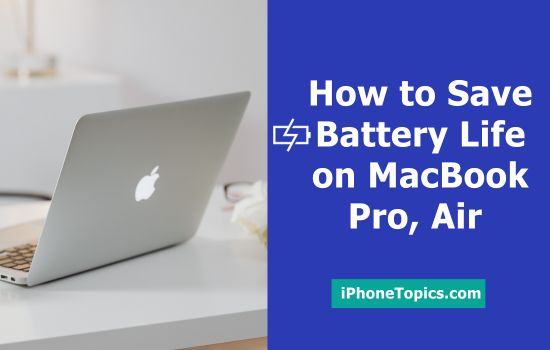Its really annoying when you double click on a .avi file from your hard drive and it tries to open in QuickTime player (QuickTime player not support avi format video files).
Its also waste your time to close the application.
Also its necessary to set the default application like VLC media player to open particular file types.
If you want to set a default program to open certain file type, follow my guide.
Select the file. Right click and choose “Get Info”.
In the “Get Info” options window -> “open with” section, select the program which you want to be a default app for opening the file.
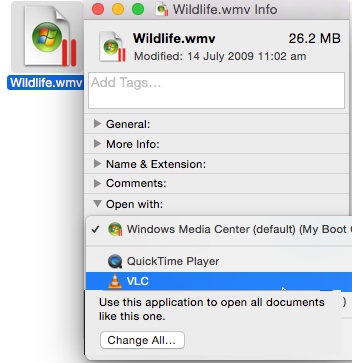
After you selecting the default application for the file, Click “Change All” button to apply this change for all same file type.