After you gave your iPhone to the Apple service center for repair, you can track its status online using the Apple repair status page. This method is common for worldwide Apple users like the USA, UK, Canada, Australia, China, Germany, and France.
If you want to check your iOS device repair status using online, you need two things.
- Case or Repair ID which is provided by an Apple-authorized service provider.
- Postal code or your device serial number.
If you entered wrong details it will provide an error message like “Your Case, Repair ID, Postal Code, or Serial Number was entered incorrectly. Please try again”.
1. Case ID/Repair ID – Get this number from the Apple service center or from the confirmation email.
2. Serial number – Find your device serial number using the Apple support guide.
How to Check your iPhone Repair Status
- First, go to the Apple device Repair status page.
- Enter Case or Repair ID in the 1st file.
- Then Enter Postal Code or Serial number in the 2nd field.
- Finally, click the Submit button.
It will provide your iPhone's current repair status.
The above-mentioned steps will surely help you to check the iPhone repair status online. And if you have any doubts regarding this article, share us in the comment. Thank you…
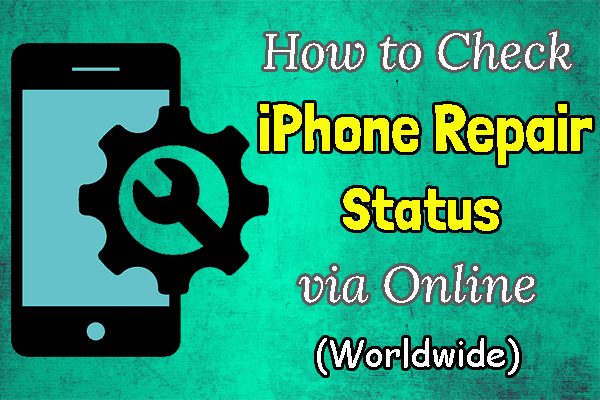
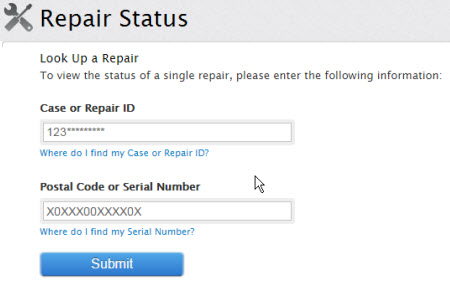



Repair status page comes back with Error 404–Not found. Broken link, many other complaints about same issue. Fix your link!!
Links changed. Thanks for the information.
try this instead. But, apple has had my phone for 3 days per Fedex and it doesn't even show as received, so it looks like this process is one more way apple is cutting costs at the expense of customer experience!
https://mysupport.apple.com/
They've changed it. The link works now. But you have to sign in. Well, I can't sign in because it sends the verification code to my phone. Which THEY have!!