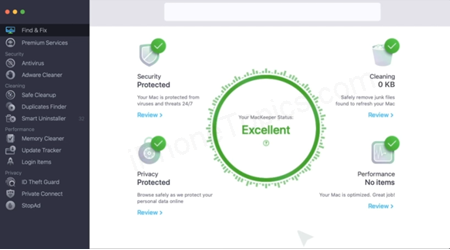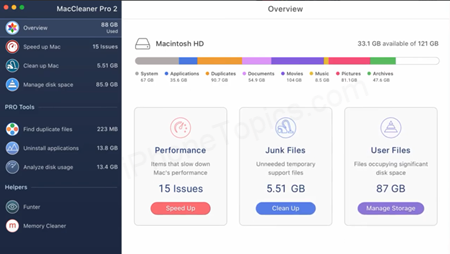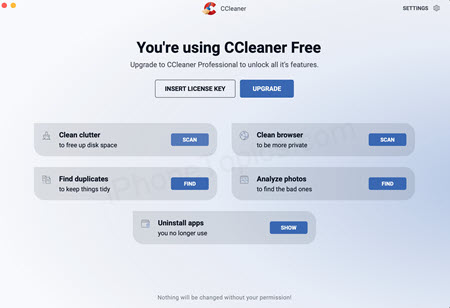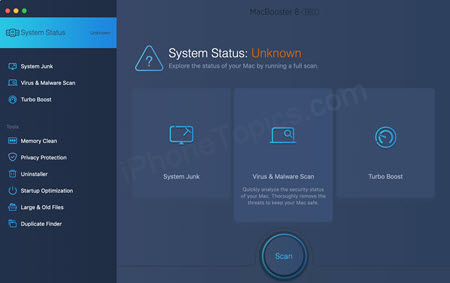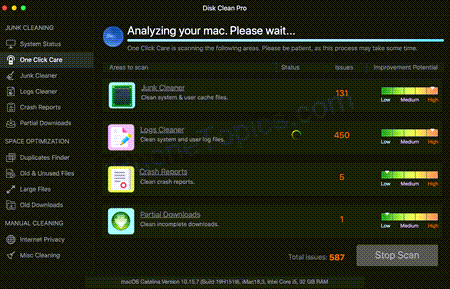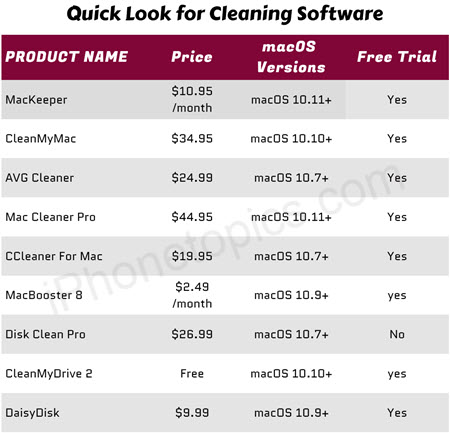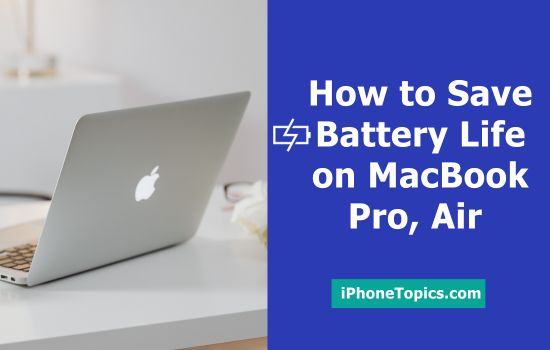In recent times, I had a storage problem, and my Mac's performance slowed down. Hence, I started to search for how to clean up my Mac to boost its performance speed and increase its storage level. Then my colleague suggests a few cleaning software. That helps to clear junk files and caches, and at the same time increases my Mac's speed. After that, I realized I'm not the only one to have this issue. I think all the Mac users have a similar problem to mine. So I decided to list out the best cleaning software for the Mac. Don't worry about your dime; I've also added some free Mac cleaner as well.
MacKeeper ($10.95/month)
Mackeeper helps to remove viruses, junk, and ads from your Mac. It’ll instantly remove all the malware and adware on your computer. This will clean up your junk files, useless apps, and duplicate folders within a few seconds. More importantly, MacKeeper doesn’t have a limit on clearing junk files. You can browse ad-free content while staying away from trackers with the help of MacKeeper. And you can keep all the tools on one dashboard. If you have any doubts or complaints, you can contact their 24/7 customer support. Its user-friendly platform lets you access all its tools in one place. Mackeeper is available in free and paid versions. So you can test the MacKeeper software's free version before you subscribe to it.
CleanMyMac ($34.95)
CleanMyMac is notarized by Apple. There are so many Mac users who are downloading it for their Macs. This will remove the invisible cache, unused DMG, and incomplete downloads. When your Mac is slow, you can free up RAM by clicking the “Run” option. It’ll find and remove unused apps on your Mac. And it’ll turn off all background plugins, and this will automatically fix the error. CleanMyMac protects your Mac from malware functions, viruses, trojans, data miners, and browser hijackers. It deletes cookies that follow your web activity. Also, it’ll let you remove excess data from your model. And make the Mac run like new. Still, why are you waiting? Go ahead and download it.
AVG Cleaner ($24.99)
AVG Cleaner is amazing software. This also comes on my favorite list. Because this 5-step process lets you clean your Mac’s redundant data and make more space for your important files and media. Using this AVG Cleaner is not nuclear physics. It's just a simple one, as I said before. Download and install AVG Cleaner on your Mac. Now scan your concealed data files on your Mac. Then check the files that you want to keep and remove them. After that, hit the “clean” button to delete all unwanted junk, log files, and leftover trash. Not only that, but you can also delete your duplicate files and folders by scanning them. In this way, you can reclaim your storage space on your Mac. It is easy, am I right? AVG Cleaner also provides AVG Secure VPN, AVG AntiTrack, AVG BreachGuard, AVG TuneUp, AVG Ultimate, and AVG Express Install.
Mac Cleaner Pro ($44.95)
The Mac Cleaner Pro tool is a professional tool for cleaning your Mac. It makes your Mac work fast, clean and organized. It not only cleans and organizes junk files, but it also frees up disc space, monitors memory usage, disables startup programs, analyzes disc usage, removes duplicates, frees up RAM, and finds and deletes hidden files on your Mac. And it will also remove unwanted ads and memory-consuming apps. This Mac Cleaner Pro provides you with extra pro tools for additional deep cleaning of your Mac. such as a duplicate file finder, a disc space analyzer, and an app cleaner and uninstaller. It provides free technical support. The big thing is that it’s notarized by Apple. So it’s very safe and malware-free.
CCleaner ($19.95)
CCleaner is best for those who don’t know anything about software and technology knowledge. Because its user-friendly interface lets your Mac clean and space free with just one click. Yeah, you can use this software like the Brick game console. It’s easy, right? This provides various services, like deleting unwanted junk files and letting your hard drive memory be free. It deletes your browsing history more securely. CCleaner automatically detects duplicate files and media on your Mac. This removes unfocused and similar look photos in your gallery to free up space. It’ll also uninstall the space-hogging apps on your Mac. And this will automatically manage your startup items and save your resources. That’s all about CCleaner. It is available in a free version and a pricey one. But in the free version, you can only access the limited tools.
MacBooster 8 ($2.49/month)
MacBooster 8 is an easy one to use. You can click just one button to remove junk files and malware and protect your Mac from viruses. It's a deep system cleanup to delete unwanted junk files to create more space for your Mac. This helps to maintain your hard disk to boot your Mac's performance. MacBooster always keeps your Mac safe from viruses, malware, and data theft. It will also help you to find duplicate files and remove them immediately to free up space. MacBooster also provides the iTop VPN service.
Disk Clean Pro ($26.99)
Disk Clean Pro is also one of the best cleaning software for Macs. It's got 4 special tools to clean your junk, logs, crash reports, and incomplete downloads with just one click. And its optimization tools help you to remove duplicate files, old and unwanted files, and large files. These things help to free up your hard drive. Disk Clean Pro offers you a special tool that cleans your Internet browsing history, trash, old backups, and Mail downloads. But you have to pay $26.99 for Disk Clean Pro.
CleanMyDrive 2 (Free)
CleanMyDrive 2 is a lightweight disk manager for your external and internal drives. It provides space usage and hides junk files on your external disks. You can access this from your Mac’s menu bar. This will help you maintain your disk storage. CleanMyDrive also erases your trash bin files. It's the free version of MacPaw. So you can download it without spending a penny.
DaisyDisk ($9.99)
DaisyDisk is also User-friendly software for your Mac. It will easily find out what is hidden inside other storage categories. This recovery disk works by removing unwanted apps and large unused files. It will take only a few minutes to find and remove junk files. And speed up the Mac like a new one. Its price is $9.99. You can also try this free trial as well.
Let’s take a quick look at Mac cleaning software prices, compatibility, and free trials.
Conclusion:
I hope this article will help you select the best cleaning software for your Mac. And if you find this article useful, then don’t forget to share it with your friends. If you know of any other best cleaning software rather than this, then let me know through the comment section below. Then follow iPhonetopics.com on Twitter, Facebook, and Instagram.