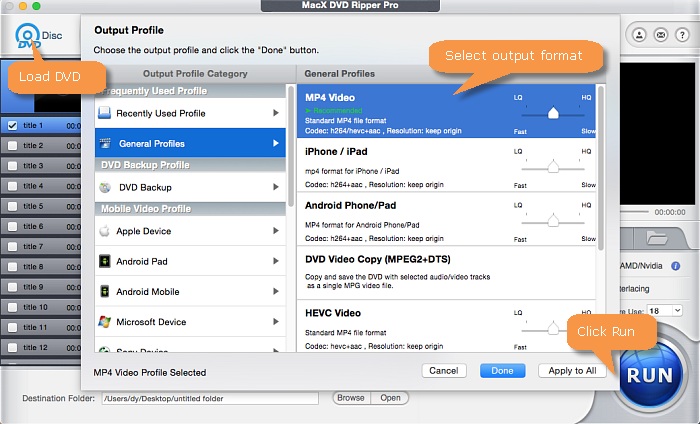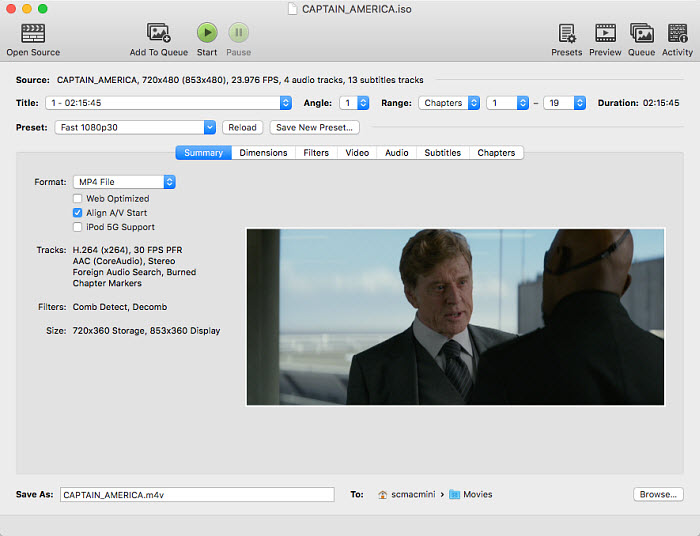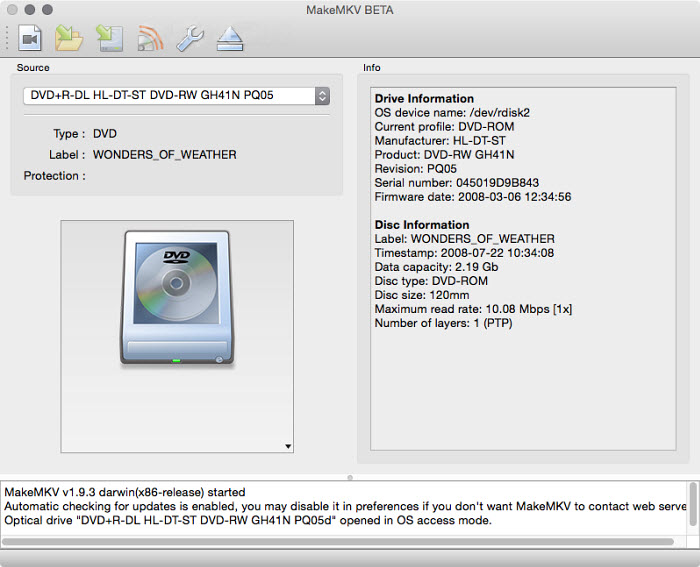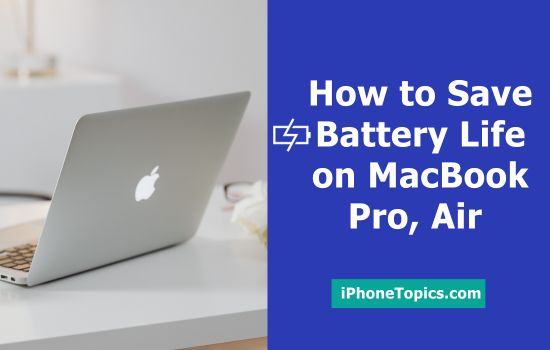If you're a Mac user looking to convert your DVD collection into digital files, you'll need a DVD ripper. A DVD ripper is a software application that allows you to extract the content of a DVD and save it as a digital file on your computer, external hard drive, cloud, or other storage devices or platforms.
There are a lot of DVD rippers for Mac on the market. Choosing the right DVD ripper for your Mac can be a challenging task, especially if you're new to the world of DVD ripping. When selecting a DVD ripper for your Mac, there are a few factors to consider including compatibility, capability, features, ease of use, ripping speed, price, and user reviews. By considering these factors, we’ve selected 5 DVD rippers that may fit your needs and preferences. Here we go.
MacX DVD Ripper Pro
As its name implies, MacX DVD Ripper Pro is a professional DVD ripper for Mac. This powerful software not only digitizes home-made DVDs but also handles region-locked and copy-protected DVDs with ease. With MacX DVD Ripper Pro, you can easily convert all your movie DVDs including 99-title discs, TV show DVDs, and other video DVDs into digital formats, regardless of their release dates and region codes.
One of the standout features of MacX DVD Ripper Pro is its wide range of output formats. Users can choose from a variety of options such as ISO file, DVD folder, MP4, MKV, MOV, and MP3, among others. This means that users can create an exact backup of their DVD or extract specific video and audio files from a DVD. Additionally, the software comes with presets for popular devices like iPhone and Android mobile, social media sites like YouTube, and video editing software like Final Cut Pro. This eliminates the need for users to fiddle with video and audio parameters, making it a user-friendly experience.
One concern users may have is quality loss after DVD ripping. However, this is not a concern with MacX DVD Ripper Pro. When choosing an output format under the DVD backup option, users will get the exact original quality. If users choose other formats, they will still get an impressive 98% of the original quality, ensuring that the end result is of high quality.
In addition, MacX DVD Ripper Pro boasts a lightning-fast ripping speed, allowing users to digitize a DVD in as little as 5 minutes. This is made possible by the software's advanced hardware acceleration technology, which can save users valuable time, especially those with a large DVD collection to convert.
Moreover, MacX DVD Ripper Pro's intuitive interface makes it accessible to even the most inexperienced users. The software comes with a step-by-step guide that makes the DVD ripping process straightforward and effortless.
In terms of pricing, MacX DVD Ripper Pro is affordable, with different plans catering to different needs. Users can choose from a one-time payment or an annual subscription, depending on their budget and requirements. Users can free download it to have a try and ensure that it meets their needs before committing to a payment plan.
In conclusion, MacX DVD Ripper Pro is an excellent choice for anyone looking for a reliable, feature-packed, and user-friendly DVD ripping software for Mac.
Pros:
- Supports commercial copy-protected DVDs.
- Wide range of output formats and presets.
- Exceptional quality.
- Fast ripping speed.
- Comes with basic video editing features.
- Intuitive interface.
Cons:
- The free trial version comes with limitations on the length of the output.
How to convert DVD to MP4 video with MacX DVD Ripper Pro
Step 1: Download and install MacX DVD Ripper Pro
First, download and install MacX DVD Ripper Pro on your Mac computer. You can find the installation file on the official website of MacX DVD Ripper Pro.
Step 2: Load DVD and select output format
Insert the DVD you want to rip into your Mac computer's DVD drive. Launch MacX DVD Ripper Pro and click on the “DVD Disc” button to load the DVD. After loading the DVD, select the output format you want, in this case, “MP4”.
Step 3: Start the ripping process
Once you've selected the output format, click on the “RUN” button to start the ripping process. MacX DVD Ripper Pro will begin to rip the DVD to MP4. The time it takes to complete the ripping process will depend on the size of the DVD and the speed of your Mac.
That's it! Once the process is complete, you should have an MP4 file of the DVD ready to watch on your Mac or any other device that supports the MP4 format.
If you’re looking for a totally free DVD ripper for Mac, check if HandBrake can meet your needs.
HandBrake is a free and open-source video transcoder that supports DVD ripping. It's available for Mac, Windows, and Linux. It has a clean interface, free from any ads. With HandBrake, you can convert DVD videos to MP4, MKV, and WebM. That’s all the output formats that HandBrake supports.
And it's worth noting that HandBrake can only rip DVDs that are not copy-protected. So if your DVD is protected, you'll need to use an additional DVD decrypter.
HandBrake offers a wide range of options for tweaking the output settings. These advanced options include trimming the video, cropping the video, applying filters, and adjusting the video codec, bitrate, and frame rate, as well as the audio codec, and so on.
Overall, HandBrake is a solid choice for those in need of a free and open-source DVD ripper for Mac, as long as the DVD is not copy-protected. Its advanced options for output customization make it an attractive option for those looking to fine-tune their output to their specific needs.
Pros:
- Free and open source.
- Offers a lot of advanced setting options.
- Can also convert videos and Blu-rays.
Cons:
- Can’t support copy-protected DVDs.
- Limited output formats.
- Doesn’t support previewing video.
MakeMKV is another cross-platform Blu-ray and DVD ripper that is available for Mac, Windows, and Linux. During the beta testing period, all features of MakeMKV are available for free. The good news is that users can continue to rip DVDs for free even after the beta period ends.
With MakeMKV, users can rip DVD to MKV only. There is no more output formats to choose. With MakeMKV, users can select which title, audio, and subtitle tracks they want to rip from their DVD and put them into an MKV file.
MakeMKV doesn't transcode the video during the ripping process, which means that the quality of the resulting MKV file will be identical to that of the original DVD. However, this also means that the resulting file size will be quite large, which may be a drawback for users with limited storage space.
Despite its limitations in terms of output formats and file sizes, MakeMKV still offers a valuable service to users who prioritize the preservation of original video quality over file size. If an uncompressed MKV file is acceptable, MakeMKV is definitely worth a try.
Pros:
- Ripping DVD is free.
- Preserves the original video and audio quality.
Cons:
- Only supports MKV as the output format.
The resulting MKV files can be quite large.
MacTheRipper is created to rip DVD to DVD folder and ISO image file on Mac OS X. It provides users with 5 modes to rip DVD on Mac, like Auto Full Disc Extraction mode, Auto Full Disc ISO Extraction mode, and Full Disc Rip And Rebuild mode. The quality of the ripped file will be identical to that of the original DVD. However, these file formats are not compatible with some players such as iPhone and iPad. You may need to convert the files with an additional converter.
In the past, MacTheRipper was popular among Mac users because it was free and easy to use. It was also able to bypass copy protection on DVDs. Another reason for its popularity is that at the time there was no equivalent software on OS X to the popular PC DVD ripping software, DVDShrink.
However, after version 2.6.6, it became a donationware or shareware, which means that users need to register and purchase the software. The older version, 2.6.6, is still available for download, but it only supports Mac OS X 10.6 Leopard and older versions. The latest version, 5.4, has no information on its compatibility, but it has been tested on Mac OS Monterey with no reported compatibility issues.
MacTheRipper is a great DVD ripping software for Mac users who want to rip DVDs without quality loss.
Pros:
- It retains original quality.
- It can bypass copy protection.
Cons:
- The free version is not compatible with new Mac OS and new DVD releases.
- Users need to purchase the software after version 2.6.6.
- The interface is outdated.
SEE ALSO: 5 Best Free DVD Burning Software for Mac (2023)
VLC is a free and open-source multimedia player that can also function as a DVD ripper for Mac.
With VLC, users can rip DVD videos to various formats including MP4, AVI, MKV, MP3, and more. This makes it a choice for those who need to convert DVDs for different purposes. It offers a range of profiles to choose from, and users can even customize these profiles by selecting different encapsulation, codec, bitrate, resolution, aspect ratio, and other settings.
The ripping process of VLC can be slower compared to other dedicated DVD ripping software. This is because VLC is essentially “streaming” the video to a file on your computer, so it will take the entire runtime of the movie to rip it.
Another potential drawback of using VLC as a DVD ripper is that it may not work with commercial DVDs that are copy-protected with methods other than CSS. In other words, while VLC can access CSS-protected DVDs, it may not be able to bypass other types of copy protection.
If you already have VLC installed on your Mac, you can try your luck.
Pros:
- Free and open-source.
- Wide range of output formats.
- Customizable profiles.
Cons:
- Slow ripping process.
- Limited access to copy-protected DVDs.
- Final Verdict
These are the 5 best DVD rippers for Mac that I want to recommend to you. You can find a DVD ripper based on your own needs and budget. If you have a budget, MacX DVD Ripper Pro would be the best choice for several reasons. Firstly, it is a dedicated DVD ripper that keeps updating to be compatible with new DVDs and systems. Secondly, it provides rich output formats and presets, while other apps offer limited output options. Additionally, it allows users to adjust the output quality according to their own needs. Another important reason is that it converts at a very fast speed, which is crucial for those who have many DVDs to process.
Finally, it's important to keep in mind that the legality of DVD ripping varies by country, so it's important to check your local laws before doing so. In some countries, it is legal to rip a DVD that you own for personal use. However, it is generally illegal to distribute or share ripped copies of copyrighted content without permission from the copyright owner.
If you've found this article to be helpful, we'd greatly appreciate it if you could share it with your friends. Thank you for taking the time to read our content.