Some of us have the habit of using multilingual typing. For that they have to constantly the option of keyboard language. That is quite hardy process to make. Because whenever you want to switch to another language you have to go for the menu and change the option. If we know the shortcut keys and if you know how to place the input menu in the menu bar, then it will be very handy for you to change the keyboard option. Here in this post I have given the shortcuts and options to make your job easy inOS X El Capitan, Yosemite and Mountain Lion.
Change the Language in OS X El Capitan and OS X Yosemite
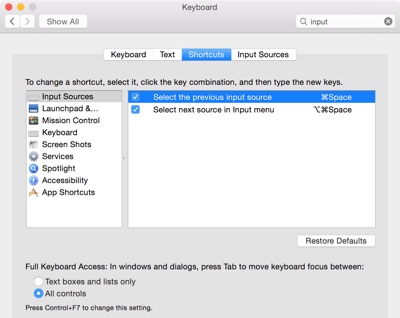
In OS X EL Capitan, Yosemite we can use input sources to type in another.
- Choose Apple Menu -> System Preferences and click Keyboard and click Input Sources
- Click Add+, search the language or input source and select as many input sources as you wish.
- After adding the input source, the option to show the menu bar is automatically selected and it will lead you to switch from one input sources to other.
- Finally click Add.
Switching between input sources:
- From the Input Menu choose the input source in the menu bar.

- If the input source is dimmed then the current app does not support it.
- Use the Option-Command-Space bar to select the next input source in the menu. Or else try the command Command-Space bar.
- If the Spot light opens instead, we need to change the conflicting keyboard shortcuts.
- While adding input sources, that don’t match your keyboard, may be different from the characters that are displayed while you type.
- To ignore this problem Use the Keyboard Viewer.
SEE ALSO: Mac OS X Keyboard Shortcuts, Cheat Sheet PDF, Poster
For OS X Mountain Lion Users
In the OS X Mountain Lion we can switch from one language to another.
Adding Input Resources
- Choose Apple menu -> System preferences and click Language and Text, and then click Input Sources.
- Select checkbox for the entire input source that you wish to use.
- Select the checkbox ”show input menu in menu bar”.
- From the input menu choose the input source.
Keyboard Shortcuts:
- To select the input source from input menu. Use Command- option -Space bar.
- To select the previously used input source. Use Command-Space bar.
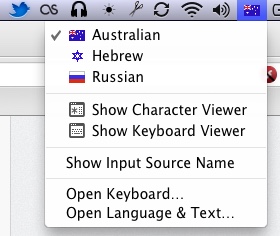
By using the above method you can change language of keyboard in OS X El Capitan, OS X Mountain Lion and OS X Yosemite. Here i have provided both menu work and shortcut keys for this process.
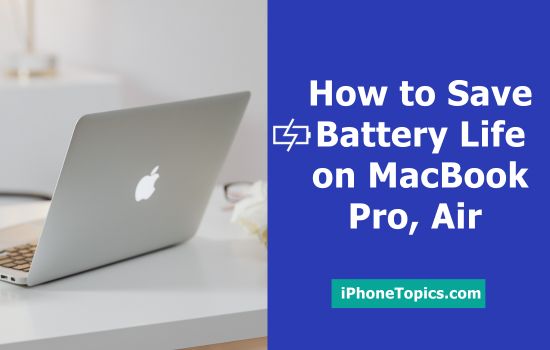

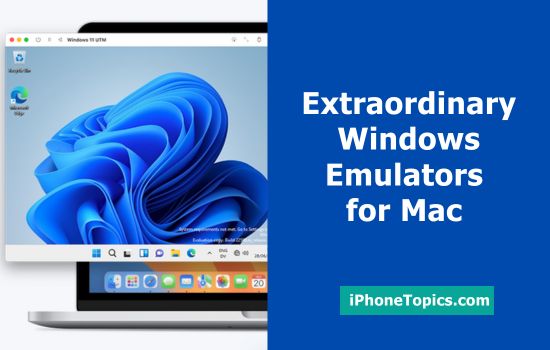
Good that you explained with screen shots but there is some change in the new version of mac- like i am using sierra.
Shortcut is control+space bar now..